Select each joint in your character’s skeleton and label or rename them so that they follow the full body IK joint labelling and naming conventions.
For full body IK to work, the joints in your characters’ skeletons must be labelled or renamed according to the FBIK joint labelling and naming conventions. Any joints in your skeletons that are not labelled or renamed will not be included in the FBIK solution. Each joint labelling and naming method provides the same level of control over your characters’ poses, with the exception of joint labelling, which cannot be used on skeletons that have InHand, InFoot, or HipsTranslation joints.
For information on joint labelling and naming methods, the types of joints that are included in each joint labelling and naming method, and a complete list of the available FBIK joint labels and names, see the following:
When animating your character’s with FBIK, the joint labelling and naming conventions provide names for the following types of joints:
Base joints are the main joints in your character’s skeleton that are required for FBIK to function. The base joints in your character’s skeletons include: Hips (pelvis or root), Spine, Head (top of neck), UpLeg (hips), Leg (knees), Foot (ankles), Arm (shoulders), ForeArm (elbows), and Hand (wrists).
Roll joints are optional joints with no real anatomical equivalents that let you create realistic twisting motions in the limbs of your characters. When labelling or renaming roll joints, give them the same labels or names as their parent joints. The roll joints in your character’s skeletons include: ArmRoll (between the shoulders and elbows), ForeArmRoll (between elbows and wrists), UpLegRoll (between hips and knees), and LegRoll (between knees and ankles).
Auxiliary joints are optional joints that serve specific purposes that may not be needed for all characters. The auxiliary joints in your character’s skeletons include: Neck, Shoulder (collar bone), fingers, toes, InHand/InFoot (metacarpal/metatarsal) and FingerBase/ToeBase (carpal/tarsal) joints.
In your character’s hands there are two specialized auxiliary joint types: FingerBase and InHand. FingerBase is most often used in quadruped hands to aid in paw/hoof placement. When you apply FBIK to your character, an effector named FingerBaseEff is created for your FingerBase joints. InHand joints are used to group each fingers’ joints. If you use InHand, you must also use the FingerBase joint as an intermediary between your InHand joints and the LeftHand/RightHand (wrist) joints. FingerBase and InHand are not needed to animate your character’s hands and fingers. However, when using hand floor contacts, FingerBase is required if you want your hands to bend at the bases of their fingers when they come in contact with the floor.
In your character’s feet there are two specialized auxiliary joint types: ToeBase and InFoot. ToeBase is most often used in quadruped feet to aid in paw/hoof placement. When you apply FBIK to your character, an effector named ToeBaseEff is created for your ToeBase joints. For biped characters, you can use ToeBaseEff with Floor Contacts (similar to the way you can use auxiliary pivots) to create good bends at the base of your character’s toes when animating foot rolls with FBIK. InFoot joints are used to group each toes’ joints. If you use InFoot, you must also use the ToeBase joints as intermediaries between the InFoot and Foot joints in your character’s feet. ToeBase and InFoot are not needed to animate your character’s feet and toes. However, when using foot floor contacts, ToeBase is required if you want your feet to bend at the bases of their toes (balls of feet) when they come in contact with the floor.
You can split the translation and rotation of your character’s pelvis between two different joints by specifying a HipsTranslation joint in addition to the Hips joint. When you then apply FBIK to your character, an effector named HipsEff is created for your Hips joint, but an effector is not created for HipsTranslation. By default, the HipsTranslation joint will control the translation of your character’s hips and the Hips joint and effector will control the rotation of your character’s hips. The HipsTranslation joint must be placed above the Hips joint in your character’s joint hierarchy and it must also be at the same position as the Hips joint in the scene view.
Accessory or additional joints
Accessory joints are the joints in your character’s skeletons that you do not want to include in the FBIK solution because they are only used for skinning purposes, for example, chest or rib joints and the joint at the top of your character’s head. Additional joints are the joints in your character’s skeletons for which FBIK joint labels or names do not exist, for example, wing or tail joints. For these types of joints, you would use the None joint label or joint names that are not recognized by the hikSolver. For information on how to label or rename these joints, see Other body parts.
Joint labelling and naming methods
There are three methods you can use to rename your joints so that they follow the full body IK joint labelling and naming conventions:
You can use joint labels to tag your character’s joints for full body IK so that when you create your FBIK effectors, all the labeled joints are then included in the full body IK solution. When using the labelling FBIK joint labelling and naming method, you can label only your character’s base joints, or you can label all your character’s base, roll, and many of the auxiliary joints.
Joint labelling produces a complete full body IK solution. However, joint labels do not exist for the specialized InHand, InFoot, or HipsTranslation auxiliary joints. If you want to use these auxiliary joints in your skeleton, you need to use joint naming or MEL instead of labelling. See Accessory or additional joints.
Joint labels are useful when you do not want to rename the joints in your character’s skeleton. For example, you can use joint labels if you have an existing character with custom joint names or if you are using referenced animation with namespaces.
For most characters, we recommend that you use joint labelling since it is the easiest and fastest FBIK joint labelling and naming method.
Labelling your joints for FBIK is similar to labelling your joints for animation retargeting. For steps on how to label your joints, see Label a skeleton’s joints.
Renaming your character’s joints
As an alternative to joint labelling, you can rename your character’s joints to produce a complete full body IK solution.
When using the renaming FBIK joint labelling and naming method, you can rename only your character’s base joints or you can rename all your character’s base, roll, and auxiliary joints. See Joint types.
For FBIK to work on your character, you are required to at least rename your character’s base joints according to the FBIK joint labelling and naming conventions. See Base joints. Renaming only your character’s base joints is useful for simple biped characters that do not have any custom or specialized joints, but require the ability of basic feet flexion. This joint naming method produces the simplest full body IK solution because the FBIK effectors that are created with this naming method will only use the main joints and not the rest of the joints in your character’s skeleton (for example, roll joints or finger and toe joints).
If you want to include all your character’s joints in your FBIK solution—including auxiliary joints like the InHand/InFoot or ToeBase/FingerBase joints, then you should rename all the joints in your character’s skeleton.
Specify custom joint names with MEL
You can create a custom joint naming convention for your full body IK using MEL to meet the special needs of your production or game pipeline.
The -sourceSkeleton (-sk) flag on the characterize command lets you specify the association between your character’s current joint names and the FBIK joint names that adhere to the FBIK joint labelling and naming conventions. For each joint you want to include in the FBIK solution, you need to specify a partial path for the joint and the name of the full body joint it represents. These must then be separated by spaces, and multiple entries need to be separated by commas (,). For example:
characterize -sk "myhips hips,rightHip rightupleg,leftHip leftupleg,..."
This MEL string tells the characterize command to look for and use the alternate joint names (provided within the quotation marks of the string) during the full body IK solution.
Joint labelling and renaming conventions
For information on joint types or joint labelling and renaming methods, see Joint types and Joint labelling and naming methods.

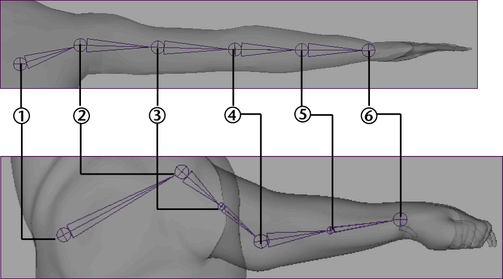
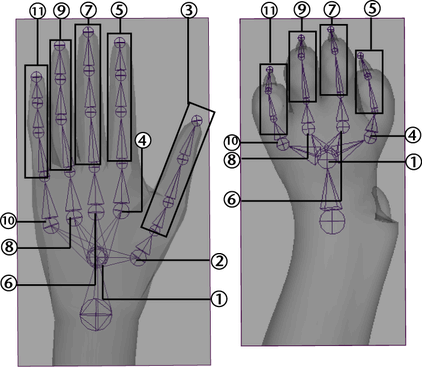
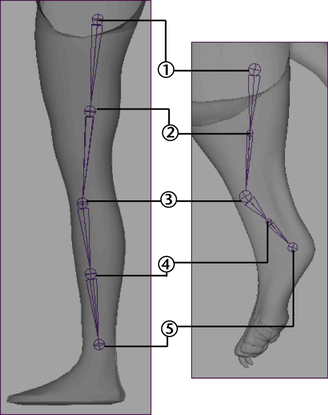
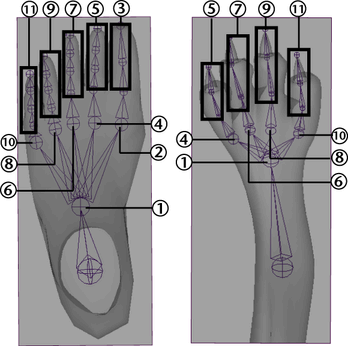
Use the None label or a joint name that does not adhere to the FBIK joint labelling and naming conventions for:
For example, chest or rib joints, the joint at the top of your character’s head, wing or tail joints, and so on.
