The FBX® Viewer lets you play back and interact inside with 3D files from any major 3D application that have been converted into FBX format. Pairing the FBX Viewer with the FBX Converter in one package lets you view files before and after conversions, without opening another application.
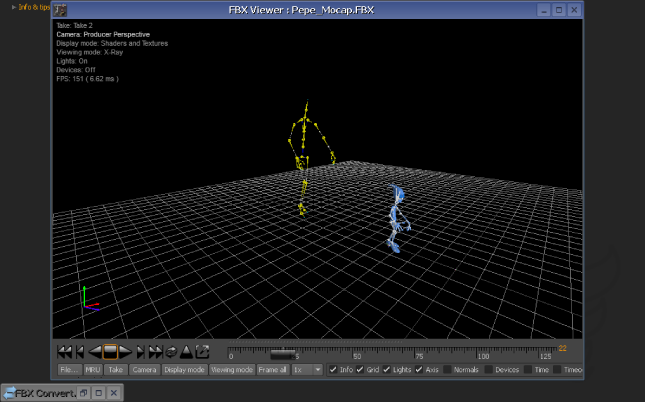
FBX Viewer
FBX Viewer and COLLADA, 3DS, OBJ, DXF files
You can drag and drop COLLADA, 3DS, OBJ, and DXF files into the FBX Viewer to view them. This is because the FBX Viewer automatically converts these files to FBX before opening them. This lets you use the FBX Viewer as a COLLADA, 3DS, OBJ, DXF and FBX Viewer.
When you drop a native FBX file on the FBX Converter application background, the file is loaded automatically in the FBX Viewer. If the file is OBJ/Collada DAE/DXF/3DS format, it is converted automatically using the FBX default options to an FBX temporary file. This temp file then loads in the FBX Viewer.
See Default FBX options for a list of the FBX defaults that are applied to the COLLADA, 3DS, OBJ, and DXF files.