Controls the look and layout of printouts.
The content of the Print Setup window varies with the Mode setting in the File > Print option window. If Mode is set to Plot Print, the following options are shown:
The page description language used by your printer.
If you are printing to a PostScript printer, choose PostScript.
If you are printing to an HP/GL printer, choose one of the HP/GL options. If your printer supports color, choose HP/GL2. Otherwise, check your printer manual to find out which protocol your printer uses.
To output sketching curves to an Adobe Illustrator format file, choose Illustrator. Note that only sketch “shapes” are output to Illustrator: no NURBS curves or surfaces will be output.
Choose which pages of all the possible pages to print (for layouts that spread over multiple pages).
Page placement – Allows you to choose which part of the drawing will appear on the page by dragging a representation of the page around
the print preview with the  . This only works when Viewing type is Scale.
. This only works when Viewing type is Scale.
Range – Choose a start and end page to print.
Selection – Print only the pages currently selected in the print preview window (File > Print ).
).
This value is taken from the units used in your model (Preferences > Construction Options ). You cannot edit it directly.
). You cannot edit it directly.
Scale – Manually control the Layout Style and Scale.
Scale To Fit – Automatically scale to accommodate a manually controlled Layout Style.
Screen – Match the layout and scale to the program’s view windows.
Screen scale – Match the layout of the program’s view windows with manual control over Scale in orthographic views.
The hidden line algorithm uses a tessellation in its processing. You can specify to use the existing tessellation (like in the NURBS to Mesh tool), or uncheck that option and use your preferred tessellation settings.
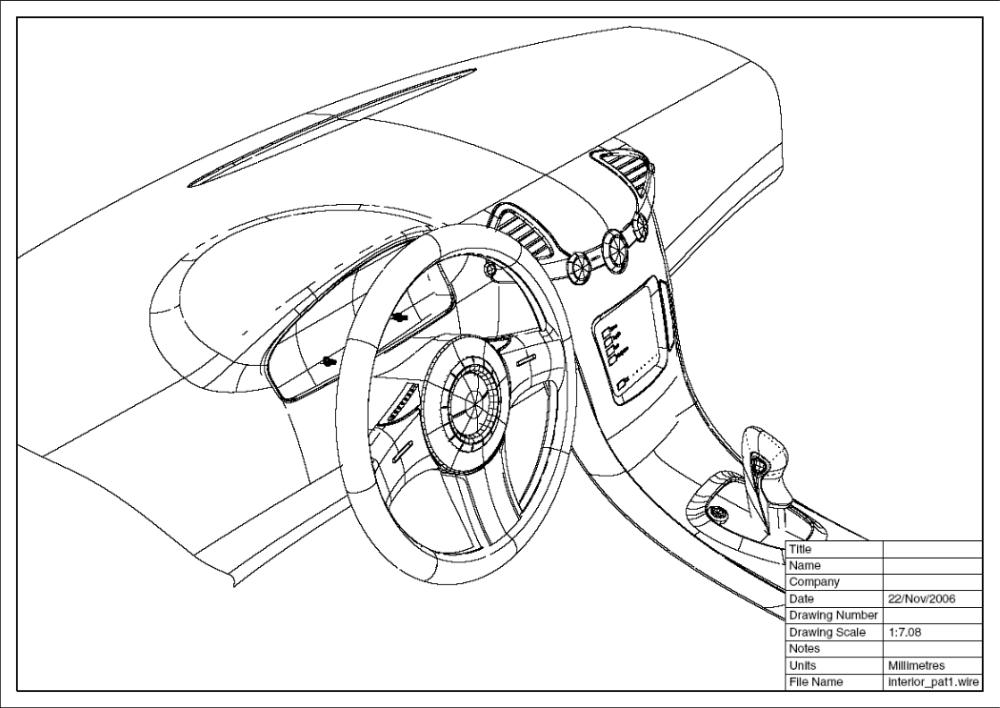
If you have surfaces behind other surfaces that you want to be plotted (for example, dials behind a transparent plastic shield), make the transparent surface’s wireframe invisible before choosing Print; because hidden line plotting doesn’t recognize shader transparency.
Print Setup window for Canvas and Window modes
If Mode is set to Print Canvas, or Print Window in the File > Print option window, the following options are shown in the Print Setup window:
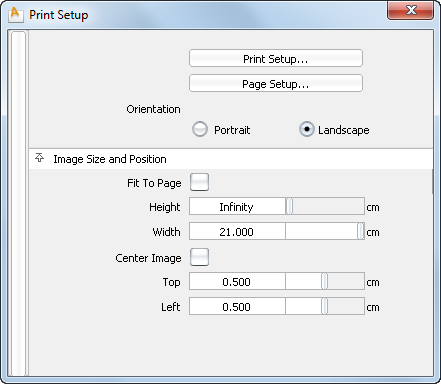
Specify the height and width of the image (in either centimeters or inches, depending on the units set in Preferences > Construction Options).
Specify the top and left margins (in either centimeters or inches, depending on the units set in Preferences > Construction Options).