In the Brush Options window set Spacing Bias, Spacing Noise, Rotate to Stroke, and Rotation Jitter in the Stroke section of the window.
Brushes apply paint to a canvas plane in strokes. A stroke consists of a series of closely spaced stamps. (If you click a brush onto a canvas plane, instead of dragging the stylus, you will apply a single stamp of paint.) You can control how strokes are generated from stamps.
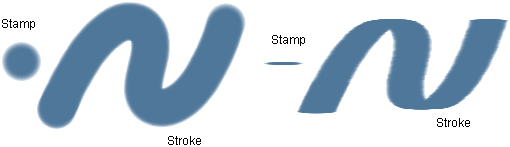
For example, you can control the spacing between stamps in a stroke so they are close or far apart, or so their spacing has an element of randomness.
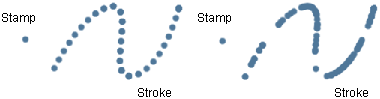
You can make stamps rotate in the direction of a stroke or always remain in the same direction, or rotate with an element of randomness.
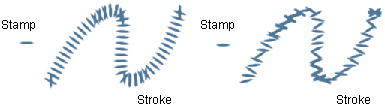
In the Brush Options window, do the following:
In the Brush Options window, do the following in the Brush Stroke section:
To always keep the brush stamp in the same direction and not rotate it in the direction of the brush stroke, turn off Rotate to Stroke.