How to build small “bridges” across gaps within a mesh, so that Mesh > Mesh Cleanup > Mesh Hole Fill can be used to fill up the remaining holes.
can be used to fill up the remaining holes.
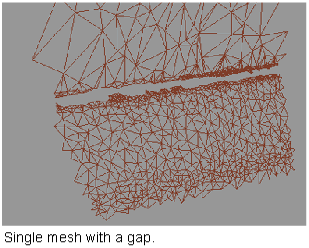
Build a bridge across a gap in a mesh
 .
.
The mesh boundaries are highlighted in green.
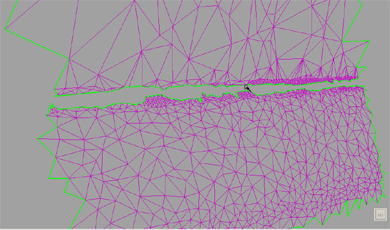
The tool works only within a single mesh, not between two separate meshes. If you have two meshes, use Mesh > Mesh Partitioning > Mesh Merge first to combine them.
first to combine them.
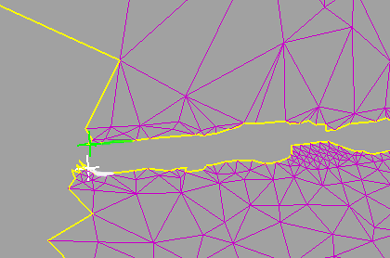
Locators indicate the location of the endpoints. The edges that will be used in the bridge are highlighted.
A “bridge” made up of two triangles is built between the endpoints.
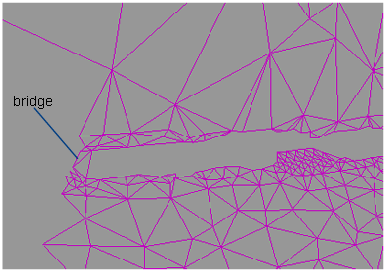
If you also build a bridge at the other end of the gap, you produce a hole which can then be filled with Mesh > Mesh Cleanup > Mesh Hole Fill .
.