You can now specify where the pivot of a new curve should be located before you start creating the curve.
The option box of the following tools contains a new option called Pivot Position:





Pivot Position applies to both the rotation and scaling pivots, and can have the following values:
The pivot points are located in the middle of the curve, based on arc length. (This is the same position as Snap to Center in the Curve Snap Options box.) The pivots are placed at the first CV until there are enough CVs to form a span, and then are re-calculated and displayed every time a new span is created.
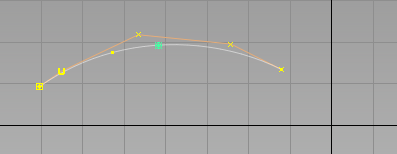
Having the pivot points located on or near the curve allows for easier re-positioning later with the Set Pivot tool if necessary.