Move multiple CVs at once in relation to a specific point.
Show CVs on the picked objects
Click the Cv/Hull checkbox in the Display section of the Modeling control panel.
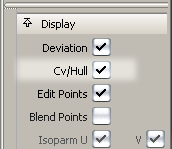
or do the following:
 ❒.
❒.
Move CVs toward or away from a specific point
 to move the object’s pivot point to the point toward or away from which the CVs will move.
to move the object’s pivot point to the point toward or away from which the CVs will move.
 to pick the CVs you want to move.
to pick the CVs you want to move.
 to scale the CVs out (away from the pivot point) or in (toward the pivot point).
to scale the CVs out (away from the pivot point) or in (toward the pivot point).