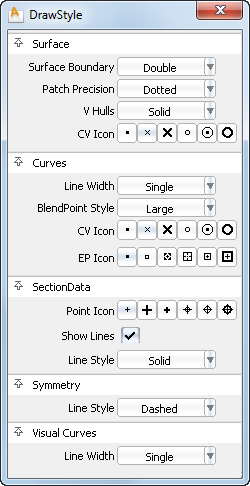Removal of the Simple and Advanced tabs in control windows
We introduced the use of a Simple and Advanced tab in the control window of some modeling tools many releases ago, to help new users take advantage of those tools from the start.
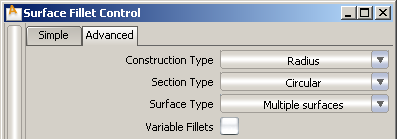
However, the simple tab has been of limited use and has been removed in this release. The following Surfaces tools now have all of their options visible when the control window opens:
Access to the Cross Section Editor from the Control Panel
We’ve added the Cross Section Editor tool at the bottom of both the Default and Modeling control panel.
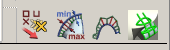
Sliders values changing in discrete steps
When dragging a slider, the values now increase and decrease in discrete steps of 1.0, 0.1 or other fixed amount. The size of the step is determined by both the physical length of the slider on screen, and its maximum value.
However, you can still enter any intermediate value by typing it in the number field.
Different display for U and V hull lines
To quickly distinguish between the U and V direction on a surface, you now have the option to draw the hull lines going in the V direction with a dotted style, and/or a different color.
To make the V hull lines dotted, choose ObjectDisplay > Draw Style  ❒ and set V Hulls to Dotted.
❒ and set V Hulls to Dotted.
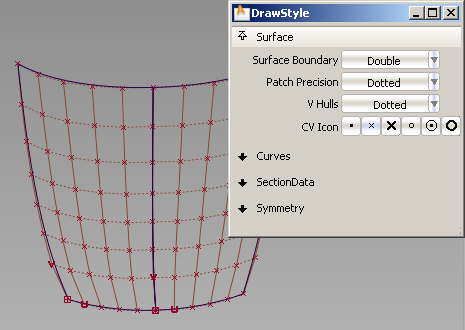
An alternative is to display the U and V hull lines with different colors, using the new Hull U and Hull V sliders in the Active and Inactive Modeling Colors sections of the User Colors option box (Preferences > Interface > User Colors  ).
).
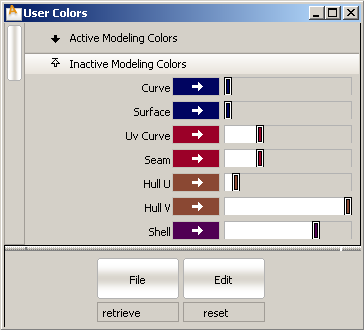
Choice of line width for visual curves
ObjectDisplay > Draw Style  has a new section called Visual Curves which contains a Line Width option. The choices are Single or Double.
has a new section called Visual Curves which contains a Line Width option. The choices are Single or Double.
Visual curves (curves that are not geometry) are produced by several evaluation tools and include cross-sections, highlights, iso-angle curves, and parting lines.