A mask is way of protecting areas of an image layer from brushes, erasers, and from certain image layer operations (for example, clearing an image layer, blurring an image layer, and so on).
A mask layer is a way of creating a mask that will affect one or more image layers. Once you create a mask layer, it will remain until you delete it.
When you create a mask layer, masked regions are indicated by a red color.
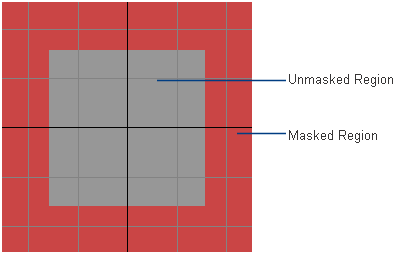
A mask layer can either contain paint or shapes.
A mask layer that contains paint is indicated by  in the Canvas Layer Editor window and is similar to an image layer.
in the Canvas Layer Editor window and is similar to an image layer.
See Introduction to image layers.
A mask layer that contains shapes is indicated by  in the Canvas Layer Editor window and is similar to a shape layer.
in the Canvas Layer Editor window and is similar to a shape layer.
Regions of a mask layer that contain paint or shapes are masked, and regions of a mask layer that do not contain paint or shapes are not masked.
There are several ways you can create a mask, including:
You can perform the following operations on masks:
You can also perform most image layer operations on mask layers, including:
You cannot move, scale, or rotate a mask layer that contains shapes.
You cannot flip a mask layer that contains shapes.
You cannot clear a mask layer that contains shapes.