Attempts to reshape a NURBS surface so its actual shape resembles its trimmed shape.
- Choose Surface Edit > Trim > Trim Convert
 .
.
- Click a four-sided trimmed surface.
Note
The tool does its best job to match the shape of the trimmed surface with an untrimmed surface. In most cases, an exact match
will be impossible.
Tip
Turn on the and options to attach deviation locators to the resulting surface to see how much the new surface differs from the original.
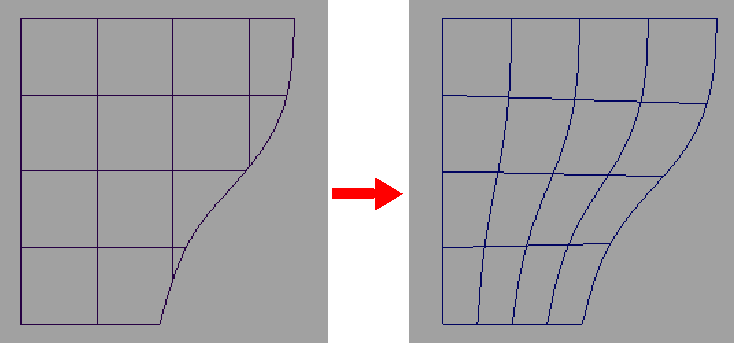
 .
.