Identify and repair meshes that are degenerate, non-manifold, non-oriented, self-intersecting, or that contain folded edges.
The tests are executed sequentially, and feedback is provided through the option window and prompt line after each repair step. Meshes are repaired by removing the troublesome triangles.
Many tools that act on meshes such as Mesh cut, Mesh offset and Mesh collar will fail on meshes that are non-manifold, non-oriented or self-intersecting. You will be asked to “repair” the meshes first.
degenerate: contains duplicate triangles (that is, the same three vertices describe two triangles) , or triangles with two or three overlapping vertices.
manifold: no vertex is adjacent to more than two boundary edges, and no edge is shared by more than two triangles.
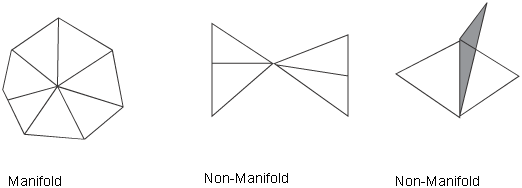
oriented: the winding of the vertices around the triangles is such that all normals have the same orientation.
self-intersecting: the mesh intersects itself.
folded edges: the angle between any pair of adjacent triangles is less than a given angle.
 ❒.
❒.
The Mesh Repair Control window opens.
Red arrows appear, pointing to problems with the mesh, if any. The prompt line describes what type of problem the arrows represent.
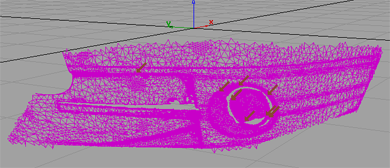
The control window displays mesh information (statistics) and whether or not the mesh satisfies the criteria (passes the tests) defined above. These criteria are examined, and related problems are fixed, one at a time.
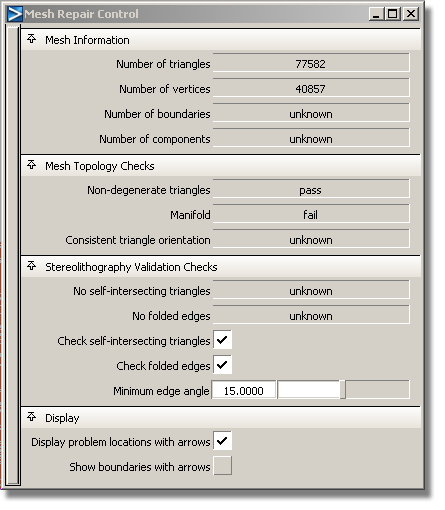
Once the process terminates, the mesh boundaries are drawn in red.
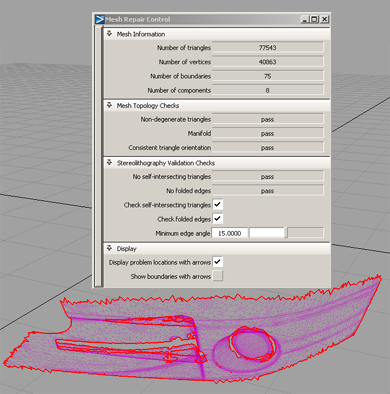
See Mesh > Mesh Repair for a detailed description of the Mesh Repair Control window.
for a detailed description of the Mesh Repair Control window.