Lets you identify meshes that are degenerate, non-manifold, non-oriented, self-intersecting, or that contain folded edges, and repair these problems by deleting triangles.
The tests are executed sequentially, and feedback is provided through the option window and prompt line after each repair step. Meshes are repaired by removing the troublesome triangles.
Mesh tools such as Mesh Cut, Mesh Offset and Mesh Collar can automatically repair a mesh before proceeding, without you having to exit and use Mesh Repair.
degenerate: contains duplicate triangles (that is, the same three vertices describe two triangles) , or triangles with two or three overlapping vertices.
manifold: no vertex is adjacent to more than two boundary edges, and no edge is shared by more than two triangles.
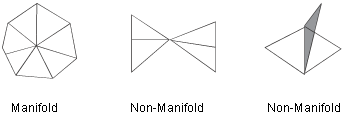
oriented: the winding of the vertices around the triangles is such that all normals have the same orientation.
self-intersecting: the mesh intersects itself.
folded edges: the angle between any pair of adjacent triangles is less than a given angle.
Theses checks must pass in order for other mesh tools to operate on the model.
Non-editable fields that display the result of the sequential tests as pass or fail.
Non-degenerate triangles – Test passes if there are no duplicate or degenerate triangles. Also tests presence of duplicate and overlapping triangles. This happens when the same three vertices describe two triangles. This condition can be identified during test by an arrow pointing to the center of the triangles.
Manifold – Test passes if there are no non-manifold vertices.
Consistent triangle orientation – Test passes if the normals of all the triangles have the same orientation.
Stereolithography Validation Checks
Theses checks are only required to create a dataset that can be used in stereolithography processing.
Test passes if the mesh does not intersect itself.
Test passes if the angle between any pair of triangles is more than the Minimum edge angle value.
If this option is checked, the self-intersecting triangles test is executed.
If this option is checked, the folded edges test is executed.
Specifies the minimum angle allowed between the planes of two triangles sharing an edge. If the angle is smaller than this value, the triangle is considered as having “folded over”. The default is 15.0 degrees.
This option is only available when Check folded edges is turned on.
If this option is checked, arrows point to the troublesome triangles in the mesh.
If this option is checked, it displays an arrow next to each boundary at the end of the repair process. This helps to identify small and hard to detect boundaries.