Remove multi-knots from a curve or surface, or attempt to rebuild a curve or surface so it has the same shape but fewer spans/patches.
 ❒ or Surface Edit > Rebuild Surface
❒ or Surface Edit > Rebuild Surface ❒.
❒.
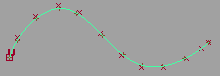
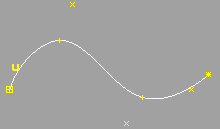
A low value creates a more exact copy but simplifies the curve less. A high value is less exact but simplifies more.
 ❒ or Surface Edit > Rebuild Surface
❒ or Surface Edit > Rebuild Surface ❒.
❒.