
This example will show you how to create a bag of marbles out of a single nCloth bag and a number of particles.
You will begin by creating a number of nCloth marbles.
To generate a mesh for your marbles
 .
.
Maya generates a cube based on your original plane.
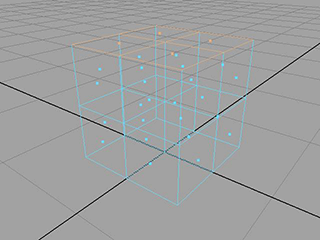
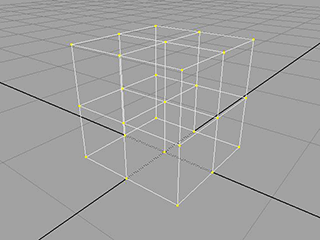
 -click
the cube and select Object Mode.
-click
the cube and select Object Mode.
The nCloth now appears as a number of colliding particles.
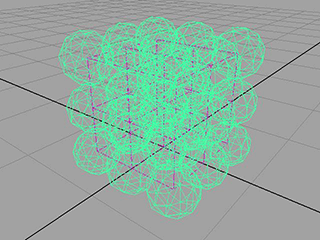
The cloth falls like a pile of marbles.
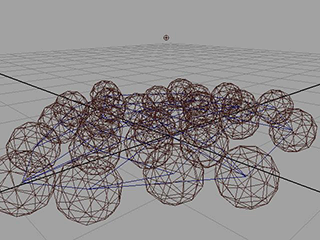
To complete the simulation you need to hide the nCloth marbles and create a bag.
The nCloth marbles no longer appear in the scene view or render view.
 .
.
The bag of marbles falls to the ground.

In order to keep the bag suspended you need to constrain its position.
 -click
the bag and select Vertex from the marking menu
that appears.
-click
the bag and select Vertex from the marking menu
that appears.
The top of the bag now stays in place while the marbles weigh the bottom down.
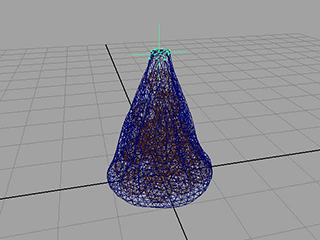
Adjusting the pressure of the bag
When you render this scene, you may want the marbles to show through the bag more prominently. You can do this by adjusting the pressure setting of the bag.
To enhance the marbles displayed through the bag
The air is sucked out of the bag as the marbles fall which allows the marbles to show through the bag more clearly.
To animate the bag at full speed
Maya automatically plays back the nCloth simulation and saves it to disk as a cache.