MFnScaleManip Class Reference
[OpenMayaUI - API module for user interface, FunctionSet classes]
#include <MFnScaleManip.h>
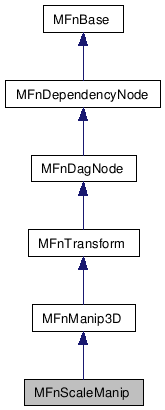
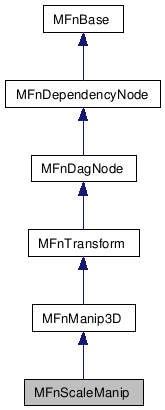
Detailed Description
ScaleManip function set.This class provides access to the built-in Maya scale manipulator. The manipulator consists of three constrained-axis scale handles for non-proportional scaling, and a central handle for proportional scaling.
The manipulator provides data to the plugin through the scale manipVal. The scale value is a vector consisting of X, Y, and Z scale values. Each scale value represents a factor controlling how much an object should be extended along that dimension. The scale values are absolute and the initial scale value has a default of <1.0,1.0,1.0>.
The manipulator can be configured either to display with an object (which must be a DAG node) or to display at an arbitrary point using the scaleCenter manipVal.
Public Member Functions | |
| virtual MFn::Type | type () const |
| Function set type. | |
| virtual | ~MFnScaleManip () |
| Destructor. | |
| MFnScaleManip () | |
| Default constructor. | |
| MFnScaleManip (MObject &object, MStatus *ReturnStatus=NULL) | |
| Constructor. | |
| MFnScaleManip (const MDagPath &object, MStatus *ret=NULL) | |
| Constructor. | |
| MObject | create (MStatus *ReturnStatus=NULL) |
| MObject | create (const MString &manipName, const MString &scaleName, MStatus *ReturnStatus=NULL) |
| MStatus | connectToScalePlug (const MPlug &scalePlug) |
| MStatus | connectToScaleCenterPlug (const MPlug &scaleCenterPlug) |
| MStatus | setInitialScale (const MVector &scale) |
| MStatus | displayWithNode (const MObject &node) |
| MStatus | setSnapMode (bool snapEnabled) |
| bool | isSnapModeOn () const |
| MStatus | setSnapIncrement (double snapInc) |
| double | snapIncrement () const |
| unsigned int | scaleIndex (MStatus *ReturnStatus=NULL) const |
| unsigned int | scaleCenterIndex (MStatus *ReturnStatus=NULL) const |
| MFnScaleManip (const MObject &object, MStatus *ret=NULL) | |
| Constructor. | |
Protected Member Functions | |
| virtual const char * | className () const |
| Class name. | |
Constructor & Destructor Documentation
| MFnScaleManip::~MFnScaleManip | ( | ) | [virtual] |
Destructor.
Class destructor.
Constructor.
Class constructor that initializes the function set to the given MObject.
- Parameters:
-
[in] object The MObject to attach the function set to [out] ReturnStatus the return status
- Status Codes:
- MS::kSuccess if the function set is successfully attached
- MS::kInvalidParameter if the MObject does not represent a valid Maya object or if the function set is not allowed to attach to this MObject
Constructor.
Class constructor that initializes the function set to the given constant MDagPath object.
- Parameters:
-
[in] object The const MDagPath to attach the function set to [out] ReturnStatus The return status
- Status Codes:
- MS::kSuccess if the function set is successfully attached
- MS::kInvalidParameter if the MObject does not represent a valid Maya object or if the function set is not allowed to attach to this MObject
Constructor.
Class constructor that initializes the function set to the given MObject.
- Parameters:
-
[in] object The MObject to attach the function set to [out] ReturnStatus the return status
- Status Codes:
- MS::kSuccess if the function set is successfully attached
- MS::kInvalidParameter if the MObject does not represent a valid Maya object or if the function set is not allowed to attach to this MObject
Member Function Documentation
| MFn::Type MFnScaleManip::type | ( | ) | const [virtual] |
| const char * MFnScaleManip::className | ( | ) | const [protected, virtual] |
Creates a new ScaleManip, and attaches this function set to the new manipulator.
This method should only be used to create a non-composite manipulator, meaning that the manipulator is standalone and not part of a container.
When the manipulator is being used, the feedback line will display a string including "Scale", indicating that this manipulator is in use.
- Parameters:
-
[out] ReturnStatus return status
- Returns:
- An object corresponding to the new manipulator
- Status Codes:
- MS::kSuccess operation successful
- MS::kFailure operation failed
| MObject MFnScaleManip::create | ( | const MString & | manipName, | |
| const MString & | scaleName, | |||
| MStatus * | ReturnStatus = NULL | |||
| ) |
Creates a new ScaleManip, and attaches this function set to the new manipulator.
This method should only be used to create a non-composite manipulator, meaning that the manipulator is standalone and not part of a container.
When the manipulator is being used, the feedback line will display a string including scaleName, indicating that this manipulator is in use.
- Parameters:
-
[in] manipName The name for the manipulator [in] scaleName The string that displays in the feedback line while the scale value is being changed [out] ReturnStatus return status
- Returns:
- An object corresponding to the new manipulator
- Status Codes:
- MS::kSuccess operation successful
- MS::kFailure operation failed
Reimplemented from MFnDependencyNode.
Create a 1-1 connection from the scale manipVal to the scalePlug parameter. Any changes to the scale manipVal will be immediately reflected in the connected plug. Connecting to the "scale" plug on a transform node will produce similar behavior to the built-in scale manipulator.
The plug must have a data type of MFnNumericData::k3Double.
- Parameters:
-
[in] scalePlug The plug to connect the scale value to
- Returns:
- MS::kSuccess Successfully connected the plug
- MS::kFailure Could not connect to the plug or an invalid object is attached to the function set
Create a 1-1 association of the scale center on the manipulator and the scaleCenterPlug parameter. When both the scale center is attached to a plug and the displayWithNode() method has been called, the manipulator will display with the node regardless of the connection made to the scale center.
The plug must have a data type of MFnNumericData::k3Double.
- Parameters:
-
[in] scaleCenterPlug The plug to connect the scale center to
- Returns:
- MS::kSuccess Successfully connected the plug
- MS::kFailure Could not connect to the plug or an invalid object is attached to the function set
Sets the initial scale for the scale manipulator. Setting the initial scale will prevent the manipulator from jumping back to the default scale when there is already an existing scale on the target plug.
- Parameters:
-
[in] scale The initial scale
- Returns:
- MS::kSuccess Successfully set the initial scale
- MS::kFailure Could not set the scale or an invalid object is attached to the function set
Configures the manipulator to display with the node, causing the position of the manipulator to follow the position of the node whenever the node is moved. The node must be a DAG object.
- Parameters:
-
[in] node The node the manipulator should display with
- Returns:
- MS::kSuccess Successfully configured display with the node
- MS::kInvalidParameter Invalid node parameter
- MS::kFailure Could not display with the node or an invalid object is attached to the function set
| MStatus MFnScaleManip::setSnapMode | ( | bool | snapEnabled | ) |
Sets the snap mode. The snap modes can be either on (true) or off (false). When snap mode is on, scale values will snap to scale value within some interval apart. The interval is set using setSnapIncrement().
- Parameters:
-
[in] snapEnabled The new snap mode
- Returns:
- MS::kSuccess Successfully set the snap mode
- MS::kFailure The function set is attached to an invalid object
| bool MFnScaleManip::isSnapModeOn | ( | ) | const |
Returns true when snap mode is on.
- Returns:
- Snap mode
| MStatus MFnScaleManip::setSnapIncrement | ( | double | snapInc | ) |
Sets the snap increment. The snap increment is specified in the working unit, and is the distance between snap points when dragging the scale handles.
- Parameters:
-
[in] snapInc The new snap increment
- Returns:
- MS::kSuccess Successfully set the snap increment
- MS::kFailure The function set is attached to an invalid object
| double MFnScaleManip::snapIncrement | ( | ) | const |
Returns the snapping increment in working units.
- Returns:
- Snapping increment
| unsigned int MFnScaleManip::scaleIndex | ( | MStatus * | ReturnStatus = NULL |
) | const |
Returns the index of the scale manipVal for this manipulator.
- Parameters:
-
[out] ReturnStatus return status
- Returns:
- Scale index
- Status Codes:
- MS::kSuccess Successfully retrieved the index
- MS::kFailure Failed to retrieve the index or the object attached to this function set is invalid
| unsigned int MFnScaleManip::scaleCenterIndex | ( | MStatus * | ReturnStatus = NULL |
) | const |
Returns the index of the scale center manipVal for this manipulator.
Note that the scale center is only used for display of the manipulator and has no effect on scale values produced by the manipulator.
- Parameters:
-
[out] ReturnStatus return status
- Returns:
- Scale center index
- Status Codes:
- MS::kSuccess Successfully retrieved the index
- MS::kFailure Failed to retrieve the index or the object attached to this function set is invalid