Vector Paint UI
The Vector Paint UI is composed of five tabs: the main (Vector Paint) tab, the Transform tab, the Brush tab, the Output tab, and the Settings tab. Each tab has two panes, with a divider between them that can be used to adjust the relative size of the two panes.
The left pane, the shape and tools pane, is identical in all five tabs. It is composed of the shape browser on the left, and on the right, a column with shape creation and editing tools, Bézier creation controls,and pen pressure controls.
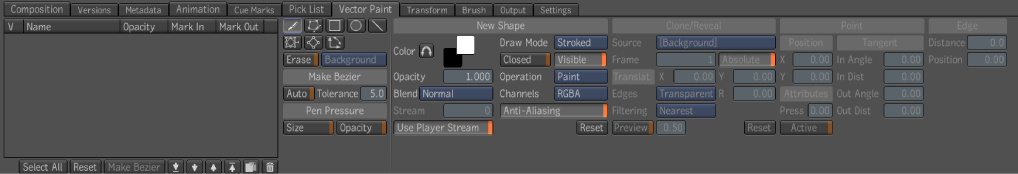
All controls in the Vector Paint UI feature tool tips to provide information about their use.