Brush Tab
The brush tab has controls that affect drawing of stroked shapes. As for other tabs, it has the shape and tools pane at the left. In the right pane, from left to right, are the following columns:
Brush attributes control how new or existing stroked shapes will be rendered.
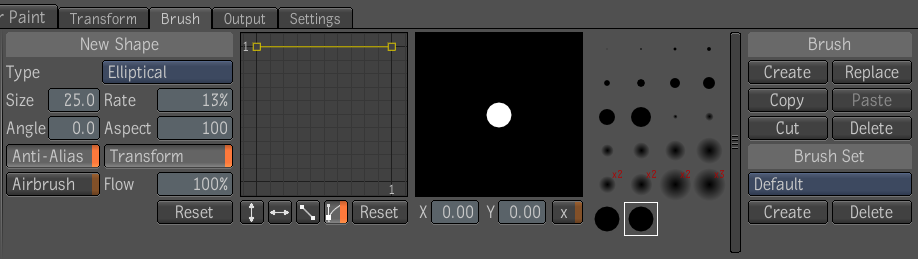
| Use: | To: |
|---|---|
| Type | Control brush base shape, elliptical or rectangular. |
| Size | Control brush size in nominal pixels. Result is independent of pixel aspect ratio. |
| Rate | Control spacing between stamps, in percentage of brush size. |
| Angle | Set the brush shape rotation in degrees. |
| Aspect | Control the aspect ratio of the brush shape. |
| Anti-Alias | Enable/disable anti-aliased brush rendering. |
| Transform | Enable/disable whether brush transform is affected by shape transform. |
| Airbrush | Toggle to create stamps when no pointer movement is detected |
| Flow | Factor applied to the brush profile when Airbrush is enabled. |