Before you do any renderings,
some environment parameters that control the image results should
be set correctly for the current scene.
Set up the scene:
- Continue from the previous lesson, or
go to the \scenes\interoperability\AutoCAD\ folder
and
 open the file wt_daylight.max.
open the file wt_daylight.max.
Set the exposure control:
- Drag the time slider to frame 120.
This gives you a better view of the room.
- Activate the CameraDen viewport.
- Choose Rendering
 Environment.
Environment.
3ds Max Design opens an Environment And Effects
dialog.
- On the Exposure Control rollout, make
sure the exposure control type is Logarithmic Exposure Control.
- On the Logarithmic Exposure Control Parameters
rollout, turn off Exterior Daylight, if it is not already off.
- On the Exposure Control rollout, make
sure Active is turned on, and then click Render Preview.
The scene appears to
be ready for rendering.
-
 Close the Environment And
Effects dialog.
Close the Environment And
Effects dialog.
 open the file wt_daylight.max.
open the file wt_daylight.max.
 Environment.
Environment.
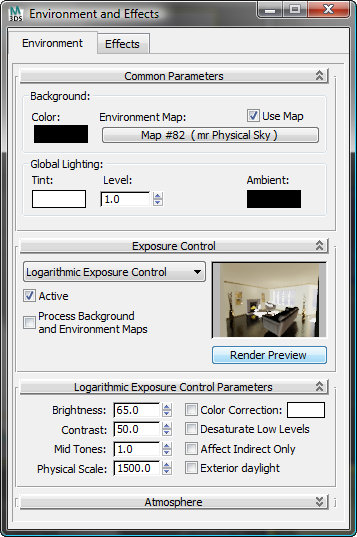
 Close the Environment And
Effects dialog.
Close the Environment And
Effects dialog.