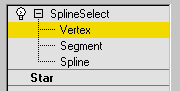Command entry:
Command entry:Select a shape.


Modify panel

Modifier List

Object Space Modifiers

Spline Select
 Command entry:
Command entry:Select a shape.

Modifiers menu

Selection Modifiers

Spline Select
The Spline Select modifier passes a sub-object selection of shapes up the stack to subsequent modifiers. It provides much
of the same set of selection functions available in the Edit Spline modifier. You can select vertices, segments, or splines, and you can change the selection from sub-object level to object level.
This modifier is similar to the Mesh Select and Poly Select modifiers, except for the type of sub-object components.
Procedures
To use the Spline Select modifier:
- Create a multi-spline shape.
- Apply a Spline Select modifier.
By default, the Vertex sub-object level is active.
- If you wish to work at a different sub-object level, use the modifier stack display to choose it.
- In the viewports, select vertices, segments, or splines.
Interface
Modifier Stack
The sub-object level you choose for the spline select modifier determines which rollout appears. (There are no parameters
at the top, object level.)
- Vertex
-
Creates a sub-object selection of vertices.
- Segment
-
Creates a sub-object selection of segments.
- Spline
-
Creates a sub-object selection of splines.
For more information on the stack display, see Modifier Stack.
Select Vertex rollout
- Get Segment Selection, Get Spline Selection
-
Select vertices based on the last Segment or Spline selection. This selection is added to the current selection. Available
only when Vertex is not the current sub-object level.
Select Segment rollout
- Get Vertex Selection, Get Spline Selection
-
Select segments based on the last vertex or spline selection. The selection is added to the current selection. Available only
when Segment is not the current sub-object level.
Select Spline rollout
- Get Vertex Selection, Get Segment Selection
-
Select splines based on the last vertex or segment selection. The selection is added to the current selection. Available only
when Spline is not the current sub-object level.
Copy/Paste Selection controls (all rollouts)
- Copy
-
Places a named selection into the copy buffer.
- Paste
-
Pastes a named selection from the copy buffer.
You can copy a named selection from one object to another or one modifier to another. You must copy and paste in the same
sub-object level.