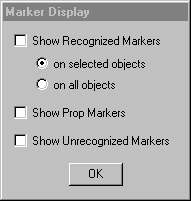Command entry:
Command entry:Create or select a biped.


Motion panel

Motion Capture rollout


(Show Markers)
The Marker Display dialog lets you specify how markers from character studio marker (CSM) files are displayed in the viewports.
Interface
- Show Recognized Markers
-
When on, displays the markers that character studio recognizes.
- Displays the markers on selected objects only.
- Displays the markers on all objects.
- Show Prop Markers
-
- Show Unrecognized Markers
-
Displays the markers that character studio does not recognize.