In 3ds Max, the CSM marker file format supports a prop bone in either or both hands (left, right, or middle). There are nine additional markers for the top, bottom, and middle of the three prop types. If character studio detects these tracks, it creates a dummy helper object.
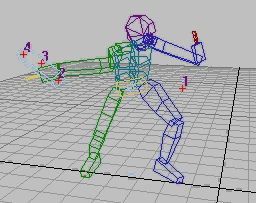
The length of the prop is the average distance between the top and bottom prop marker during animation. The prop will be oriented in the plane of the three prop markers, and its origin will be at the bottom prop marker.
The dummies are named bip01prop, bip02prop, and so on. If a prop of that name already exists, its animation and size is reset upon loading the CSM file. The Marker Display dialog contains a check box for toggling display of the prop markers. The prop track names are LPRPB, LPRPM, LPRPT, MPRPB, MPRPM, MPRPT, RPRPB, RPRPM, and RPRPT. These stand, respectively, for left prop bottom, left prop middle, left prop top, middle prop bottom, middle prop middle, middle prop top, right prop bottom, right prop middle, and right prop top. You can change the track names by editing the MNM file.
The props don't necessarily have a relation to the left and right hands. For example, a prop could be a hat.