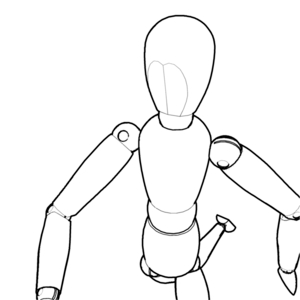Command entry:
Command entry:mental ray material

Advanced Shaders rollout

Click Contour button.

Choose Curvature (contour).
 Command entry:
Command entry:Other material

mental Ray Connection rollout

Advanced Shaders group

Unlock Contour if necessary.

Click Contour button.

Choose Curvature (contour).
The Curvature contour shader traces a line whose thickness depends on the angle between normals of adjacent faces.
So if two normals are in nearly opposite directions, there is a contour of width close to Max Width between them. As the angle
between them decreases, the width of the contour decreases almost to Min Width.
Interface
- Color
-
The color used for rendering the contour lines.
- Min Width (%)
-
The minimum contour width, in percent of the image size.
- Max Width (%)
-
The maximum contour width, in percent of the image size.