Autodesk 3ds Max 2012 offers compelling new techniques for creating and texturing models, animating characters, and producing high-quality images. Incorporating tools that accelerate everyday workflows, Autodesk 3ds Max 2012 software helps significantly increase productivity for both individuals and collaborating teams working on games, visual effects, and television productions. Artists can focus on creativity, and have the freedom to iteratively refine their work to maximize the quality of their final output in the least amount of time.

"Pencil sketch" made from a 3D model
Nitrous viewports and the Quicksilver renderer provide new visual styles as well as realistic rendering.
 icon, which indicates a new feature.
icon, which indicates a new feature.
You can also use the index in this help to find topics that contain information about new features. For topics that describe new program features, check the index entry "new feature." For changes in existing features, check the index entry "changed feature."
Following are lists (high-level, then detailed) of major new features with brief descriptions and links to the relevant reference topic:
Nitrous Accelerated Graphics Core
A top priority of the Excalibur (XBR) initiative to revitalize 3ds Max, this release introduces a completely new viewport system engineered to provide dramatic improvements in performance and visual quality. Nitrous leverages today's accelerated GPUs and multi-core workstations to help artists iterate faster and handle larger data sets with limited impact on interactivity. With each viewport threaded separately from the UI, artists can adjust parameters on complex scenes without the need to wait for viewports to refresh, resulting in a smoother, more responsive workflow. Moreover, Nitrous provides a render-quality display environment that supports unlimited lights, soft shadows, screen-space ambient occlusion, tone-mapping, and high-quality transparency, along with progressive refinement of image quality when the artist pauses, helping artists make better creative and aesthetic decisions in the context of their final output.
In addition to high-quality, realistic display, Nitrous viewports can also display stylized images to create a variety of non-photorealistic effects such as pencil, acrylic, ink, colored pencil, colored ink, graphite, pastel, and technical drawing.
Starting this release the 3ds Max Help is being published in HTML format to the Autodesk.com website. By default, 3ds Max calls the help from a Web location to provide you with the latest available documentation. This shift to publishing directly to the Web means we can provide regular updates and additions to content. This change also significantly reduces the footprint of locally installed data to your machine and makes the install and uninstall of 3ds Max faster.
A download version of the Autodesk 3ds Max 2012 Help is also available for those who prefer a local copy. For details, see Help Preferences.
Improved Startup Time and Memory Footprint
3ds Max now starts up faster and uses less memory, thanks to targeted performance improvements developed as part of the Excalibur (XBR) initiative that enable tools to be loaded intelligently, as required.
The enhanced modeling ribbon correctly adjusts to dark UI color schemes, performs faster, and offers a more consistent contextual UI location and access to help.
Also, newly implemented in the ribbon is tooltip-based contextual help; when any ribbon tooltip is open, press F1 to open the help to the specific section that describes that tool.
Autodesk Materials have changed in various ways to make them easier to use. Rather than flag each section as changed, this
help simply flags the main Autodesk Materials topic. New features have a "new" ( ) icon next to them. Aside from minor updates, there are a few specific enhancements:
) icon next to them. Aside from minor updates, there are a few specific enhancements:
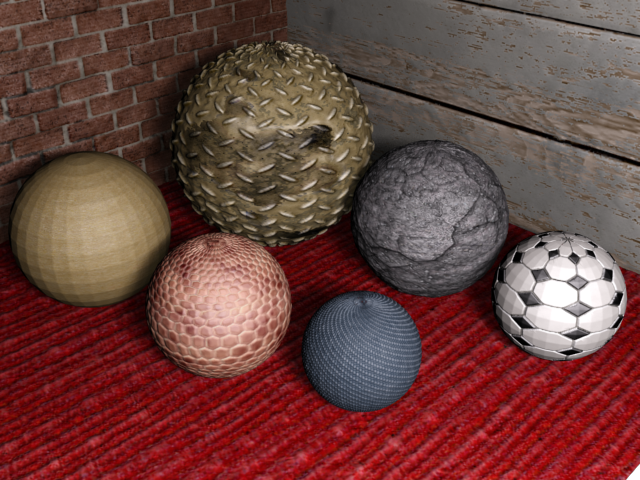
Achieve a vast range of look variations with a new library of 80 Substance procedural textures. These dynamic, resolution-independent textures have a tiny memory and disk space footprint, and can be exported to certain games engines via the Allegorithmic Substance Air middleware offering (available separately from Allegorithmic; integration is currently provided for the Unreal ® Engine 3 game engine, Emergent's Gamebryo ® game engine, and Unity). Alternatively, you can bake Substance textures to bitmaps for rendering using a GPU-accelerated baking process.
Some examples of dynamically editable and animatable parameters are: brick distribution, surface aging, and mortar thickness in a brick wall; color variation, density, and leaf type in an autumn leaves texture; and the age and number of planks in a varnished wood texture. Also, every Substance texture has a randomizing setting to lend natural variation to your scenes.
Slate Material Editor Improvements
The Slate Material Editor interface has been updated in a number of ways to improve usability:
In particular, right-clicking the arrows sets the value to zero or a minimum; Ctrl+drag increases the rate of value change while Alt+drag decreases it; and Ctrl+N in a numeric field displays the Numerical Expression Evaluator. (Right-clicking the numeric field does not display a Copy/Paste menu the way it does in other parts of the interface.)
The Unwrap UVW modifier features numerous enhancements, including:
Autodesk 3ds Max 2012 can use vector displacement maps exported from Autodesk Mudbox. This type of map is a variation on regular displacement maps that allows surfaces to be displaced in any direction, not just along the surface normals.
With the Viewport Canvas feature for painting 3D objects in the viewport, you can now clone an image from anywhere on the screen, including other programs such as photo editors.

Creating realistic images has never been easier with 3ds Max, using the newly integrated iray rendering technology from mental images®. Another major milestone in the Rendering Revolution, the iray renderer enables you to set up your scene, click Render, and get predictable, photoreal results without worrying about rendering settings: just like a point-and-shoot camera. Artists can focus on their creative vision as they intuitively use real world materials, lighting, and settings to more accurately portray the physical world; iray progressively refines the image until you reach the level of detail you desire. The iray renderer works with standard multi-core CPUs; however, NVIDIA ™ CUDA-enabled GPU hardware will significantly accelerate the rendering process.
The Quicksilver hardware renderer interface has been improved. Also, you can now render stylized images to create a variety of non-photorealistic effects such as pencil, acrylic, ink, colored pencil, colored ink, graphite, pastel, and technical drawing.
Single-Step Suites Interoperability
With the Send To feature, you can seamlessly leverage the focused toolsets in the Autodesk 3ds Max Entertainment Creation Suites, with new single-step interoperability between 3ds Max and Autodesk Mudbox™ software, Autodesk MotionBuilder® software, and the Autodesk Softimage® Interactive Creation Environment (ICE). Send 3ds Max scenes to Mudbox to intuitively add organic sculpted and painted details, and then update the scene in 3ds Max in one simple step. Take a 3ds Max scene to MotionBuilder to access the specialized animation tool set, without having to think about file format details. And tap into the power of the Softimage ICE particle system directly from your 3ds Max scene. With single-step interoperability, artists can enjoy easier access to the best tools for the task at hand.
As part of the XBR initiative, Autodesk 3ds Max 2012 introduces the MassFX unified system of simulation solvers, and delivers its first module: rigid-body dynamics. With MassFX, artists can leverage the multi-threaded NVIDIA® PhysX® engine to create more compelling, dynamic rigid-body simulations directly in 3ds Max viewports. MassFX supports static, dynamic, and kinematic rigid bodies plus a number of constraints: Rigid, Slide, Hinge, Twist, Universal, Ball & Socket, and Gear. Animators can more quickly create a wide range of realistic dynamic simulations, and can also use the toolset for modeling: for example, creating a randomly placed landscape of rocks. Assigning physical properties such as friction, density, and bounciness is as simple as choosing from a set of initial preset real-world materials and tweaking parameters as needed.
Animators can easily switch between multiple products in the Autodesk 3ds Max Entertainment Creation Suite Premium thanks to a new F-Curve Editor that provides a common user interface and consistent terminology for editing animation curves. The new curve editor additionally offers better in-context curve controls, multi-point editing, and the ability to quickly toggle the Controller window.
Autodesk Alias Products Interoperability
Work more seamlessly with Autodesk Alias® Design software for industrial design, with the new ability to import WIRE files natively into 3ds Max as Body Objects, preserving object names, hierarchies, layers, and material names. Designers can now interactively adjust tessellation results inside 3ds Max to fine-tune their visualization, and add sculpted details on top of Alias Design reference data using the intuitive Graphite polygon modeling toolset in 3ds Max. Edited meshes can be exported back to Alias Design as OBJ files.
The latest additions to the modeling ribbon include:
Artists can now optimize models faster, more efficiently, and with better results, using the enhanced ProOptimizer feature that now also offers normal and UV interpolation, together with the ability to keep high-resolution normals on the low-resolution result. Specific advantages include:
Face flipping is now extremely rare.
ProOptimizer can now be used reliably for terrain optimization.
ProOptimizer is now about three times faster than it was in previous releases.
UVs are now interpolated. As a result, when Keep UV Boundaries is turned on, points can move to their optimal position during the optimization process. This leads to improved results when optimizing textured meshes.
Normals are now interpolated, giving smoother results. When Keep Normals is turned on, a higher optimization ratio is now used.
When no interpolation is required, the memory usage has been reduced by approximately 25 percent. Now you can optimize larger meshes.
This new option lets you lock the position of vertices, which can help reduce distortion in optimized meshes.
Work in parallel to finish faster, with an enhanced dynamic FBX File Link that now supports files from a wide range of sources, and can handle animation data. Changes made to the FBX file in applications such as MotionBuilder, Mudbox, Softimage, or Autodesk Maya software are automatically updated in 3ds Max, eliminating the need for time-consuming file merging, and helping to reduce errors.
The Scene Explorer has been improved to run faster. It also shows custom colors like other 3ds Max dialogs. Some new columns have been added to help you view the status of objects linked by using the File Link Manager.