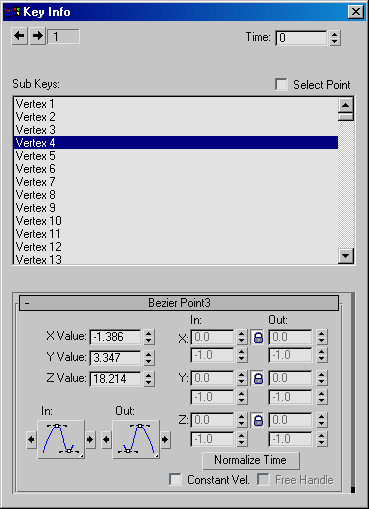Command entry:
Command entry:Track View - Dope Sheet

Right-click a master track key in the Dope Sheet Key window.

Master Track Key Info dialog
With Track View in Dope Sheet mode, right-click a green master key of a Master Point controller to open the Master Track Key Info dialog.
Interface
- [key arrows]
-
Moves to the next or previous key.
- Time
-
Moves the master key to a different frame or time.
- Sub Keys list window
-
Displays all the animated sub-object keys at a particular frame or time.
- Select Point
-
Select a node in the List Window and the corresponding node in the viewports is selected, if the corresponding sub-object
level is active.
- Key Frame Properties
-