By default, CAT uses the X axis as the length axis for all bones. This means that if you select a bone and activate Move transform mode and set the coordinate system to Local, the axis designated as the length axis is aligned with the length of the bone.

Bone Length Axis set to X Axis
If you select the CATParent and go to the Modify panel you will find the Bone Length Axis group. If you change this setting from X to Z, you will see that your bones are now aligned to the Z axis.
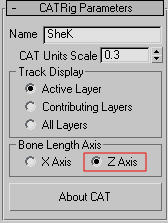
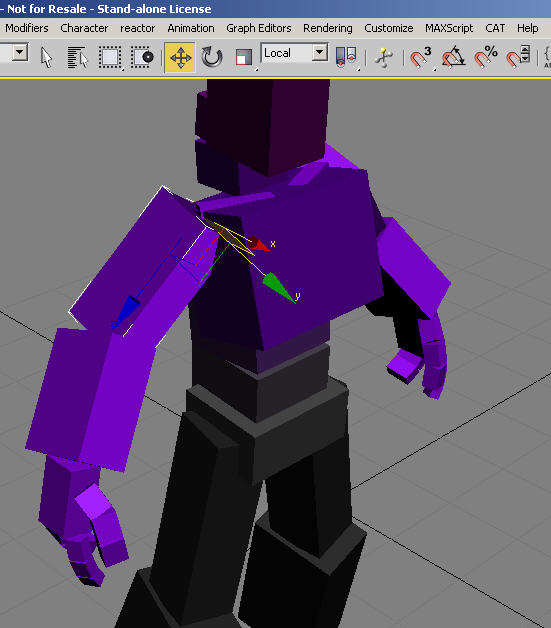
Bone Length Axis set to Z Axis
Why do we have the X-aligned mode?
Initially CAT was designed to use the Z axis, which seemed logical at the time. However, many game developers requested that the software change from using Z to X. Most exporters are designed around exporting 3ds Max bones and biped, or Motion Builder characters, all of which use X. Often game physics engines would not work if the bone alignment was not X.
So the X-aligned mode was added to accomodate engines that were designed around specific character rigs.
Why does everyone use X for their bones?
One day, two famous roboticists decided that everyone needed to agree on a coordinate system for robotics, so they developed the Denavit-Hartenberg coordinate system, which defines X as the length axis for any bone. The rest is history. Most animation systems have since been developed around using the Z axis, despite problems being caused by gimbal lock.