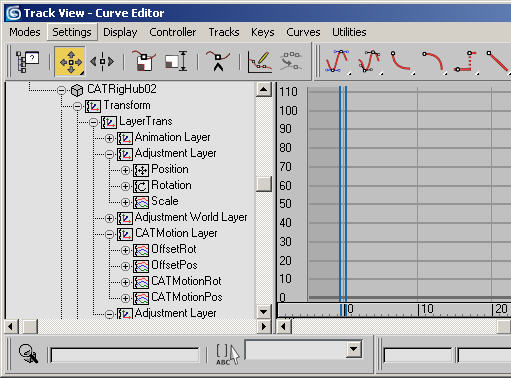To simplify the workspace, CAT displays only the controllers and keyframes for the active layer by default. As you are working on a layer, it is easier to understand the work you are doing if you can see the keyframes for the active layer only.
You can find the Track Display settings for the CATParent on the Modify panel  CATRig Parameters rollout.
CATRig Parameters rollout.
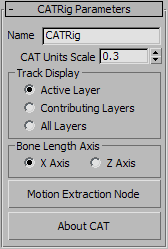
Only the active layer is visible in the 'Assign Controller' rollout tree view, or in Track View. The other layers are not displayed and instead a dummy controller is displayed.
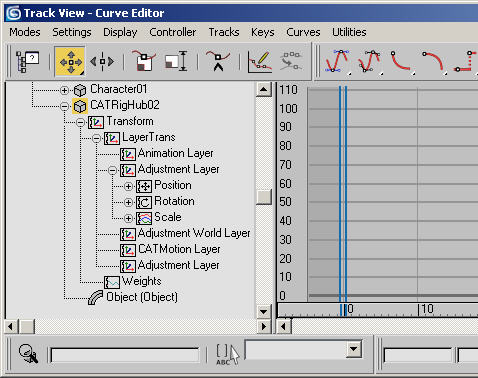
All layers in the layer stack are displayed in full. All keyframes for all layers are displayed on the timeline, and you are able to do things like copy and paste controllers between layers in Track View.