The Copy (Instance) Map dialog opens when you copy a map by dragging and dropping a map button. It gives you the choice of copying the map, making the newly assigned map an instance of the one you dragged, or swapping maps.
You can drag map buttons within the Maps rollout, within the Basic Parameters rollout, or from one rollout to the other.
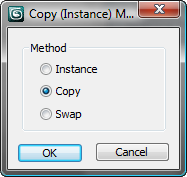
Makes an instance of the map you dragged.
The newly assigned map is not independent. Adjusting the parameters of one map or the other changes both of them.