The Utilities menu gives you access to the Track View Utilities dialog. The dialog shows a list of tools you can use when working with keys. This menu is available in both Curve Editor and Dope Sheet modes.
Changes the values of selected keys randomly based on range thresholds. Use this on either values or time. For details, see Randomize Keys Utility.
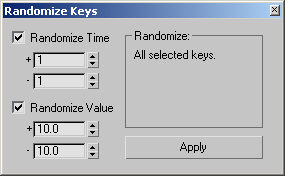
Creates new keys for selected tracks based on Out-of-Range Parameters. Adjust the samples value to change the granularity of the key creation. For details, see Create Out of Range Keys Utility.

Allows you to select the keys within a time range. Turn off Clear Previous Selection to create discontinuous selection sets. For details, see Select Keys By Time Utility.

Displays a soft selection dialog at the bottom of the Track View window. For details, see Soft Selection Settings.

Provides transform type-in capability from within the Track View modes. Allows you to choose between absolute and relative value editing. The name of the controller appears above the axis choices. For details, see Current Value Editor.

This utility starts a floating Current Value window that works for either Dope Sheet – Edit keys mode or Curve Editor. It doesn't work for Edit Ranges. Not for use with object parameters, the current value editor is intended for use primarily with Transform controllers.