The Object Parameters rollout lets you set IK parameters for an entire hierarchical chain.
This topic covers the Terminator check box; other parameters on the Object Parameters rollout are covered in the following topics:
Position / Orientation / Bind to Follow Object (HD Solver)
Copying, Pasting, and Mirroring Joint Parameters (HD Solver)
Sliding and Rotational Joints Rollouts (HD Solver)
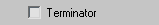
Sets the base of an IK chain by defining one or more selected objects as terminators.
Turn on Terminator to stop calculation of the kinematic chain before it reaches the root object of the hierarchy. A terminator object stops calculation at the terminator's child object; the terminator itself is not affected by the IK solution. This gives you very precise control over the behavior of the kinematic chain.