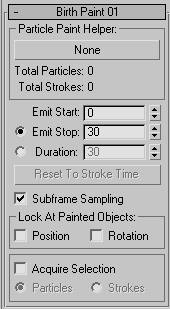Command entry:Particle View
Command entry:Particle View
Click Birth Paint in an event or add a Birth Paint operator to the particle system and then click it.
The Birth Paint operator uses a Particle Paint helper as a reference for creating particles. With the Particle Paint helper, you place particle seeds on an object with a specific
pattern and timing. The Birth Paint operator creates particles from these seeds, initializing particle position, rotation,
mapping and selection status.
TipIf the Particle Paint helper does not generate a sufficient number of particles, but you want to use the overall particle
birth pattern and rate set by the Particle Paint helper, use the
Spawn test after Birth Paint in the event to spawn additional particles at each particle seed's location.
Interface
Particle Paint Helper group
- [button]
-
Choose a Particle Paint helper as the source for particle seeds by clicking the button, labeled “None” by default, and then
selecting a helper. After doing so, the helper name appears as the button label.
- Total Particles
-
Shows the total number of particles in the Particle Paint helper. The amount of particles actually generated depends on the
Quantity Multiplier of the master PF Source object. If the multiplier value is less than 100%, the Birth Paint operator samples
the particles from the helper. If the multiplier is greater than 100%, some particle seeds from the helper generate multiple
particles.
- Total Strokes
-
The total number of strokes in the Particle Paint helper.
- Emit Start
-
The frame number at which particles start to emit, beginning with particle seeds at the start of the first stroke.
- Emit Stop/Duration
-
Choose either of two methods of setting the length of time particles are emitted:
- Sets the frame number at which particles stop emitting. The time to emit all strokes in the Particle Paint helper is scaled
to fit the time between Emit Start and Emit Stop.
- Sets the duration of the emission in frames. If the Duration value is not the same as the stroke time, particle emission timing
is scaled to fit the Duration value.
- Reset To Stroke Time
-
Adjusts the Emit Start, Emit Stop, and Duration values to the timing of the Particle Paint helper's strokes. The Emit Start
value is set to the earliest start time of the strokes, and the Emit Stop time is set to the latest stop time of the strokes.
- Subframe Sampling
-
When on, particles are emitted on the sub-frame timing as defined by the strokes timing and the Emit Start and Emit Stop values.
This can help avoid particle clumps. When off, the particle creation time is clamped to the nearest whole frame value.
Lock At Painted Objects group
This group of controls tells the Birth Paint operator how to continue controlling particle position/rotation after particles
are born. These options apply only if objects painted with the Particle Paint helper are animated, and the Animated Objects option on the Particle Paint helper's Layout rollout is on.
- Position
-
Causes all particle pivot points to stick firmly to the painted objects.
- Rotation
-
Causes all particles to retain their original orientations. Even if the painted object has surface animation, particles retain
the same normal orientation they had at the moment of generation.
- Acquire Selection
-
Uses the Particle Paint helper selection. This selection overwrites the PF Source particle selection, if any. Choose the sub-object
selection Particles or Strokes (see Editing Rollout (Particle Paint)).
 Command entry:Particle View
Command entry:Particle View Click Birth Paint in an event or add a Birth Paint operator to the particle system and then click it.
Click Birth Paint in an event or add a Birth Paint operator to the particle system and then click it.