Essential concepts and methods help you turn a first sketch or idea into a 3D model.
- 3ds Max Tutorials, 3ds Max Design Tutorials
-
The 3ds Max tutorials are a good way to begin learning the program.
- Getting Started
-
These topics present a survey of the 3ds Max interface, features, and capabilities.
- Viewing and Navigating 3D Space
-
The 3ds Max viewports provide a variety of ways to view and navigate a scene.
- Selecting Objects
-
To change an object, you must select it by clicking the mouse or using some other method, as described in these topics.
- User Interface
-
See these topics for detailed descriptions of user-interface controls: menu items, toolbar buttons, command panels, and so
on.
- Managing Scenes and Projects
-
Your scene can use geometry from another scene, or even obtained from a different 3D program. Topics in this chapter also
describe the kinds of image files you can read or write.
|
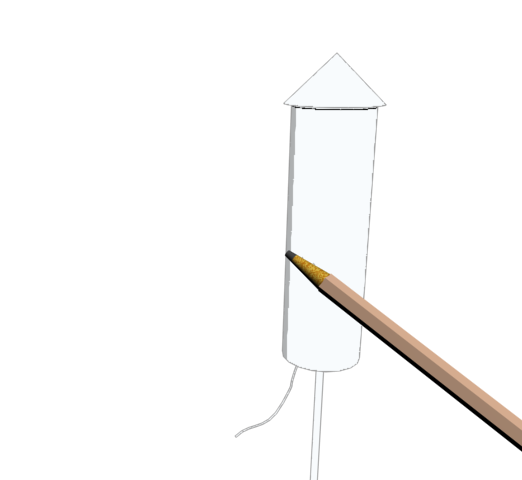
|