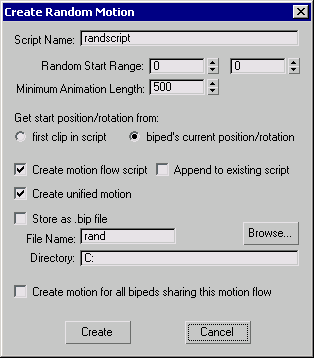Command entry:
Command entry:Select a biped.


Motion panel

Biped rollout


(Motion Flow Mode)

Motion Flow rollout

Scripts group


(Create Random Motion)

Create Random Motion dialog
You can randomly traverse clips in a motion flow graph to animate one or more bipeds using controls in the Create Random Motion
dialog. Parameters for random motion are set in the Motion Flow Graph, in the clip and transition dialogs, as well as in the
Create Random Motion dialog.
Random motion is created by first adding clips to the Motion Flow Graph window and adding transitions between the clips. Clips
and transitions are then given percentages, which are used to create random motion for one or more bipeds. You can manually
control the “weighting” for possible start clip, transitions, and frame range. This allows you to animate multiple bipeds
in a crowd scene, for example. A different script is created for each biped.
If you want to create random motion for multiple bipeds, they must be sharing a motion flow. For more information about using
random motions and transitions, refer to Creating Random Motion.
Interface
- Script Name
-
Type a name for the script to be generated.
- Random Start Range
-
Set the start and end frame range over which the new script(s) will start.
- Minimum Animation Length
-
Set the minimum animation length.
When a random motion is created, it is done by making a motion flow script which traverses the clips in the Motion Flow Graph,
adding clips based on random calculations. It will add clips until the length of the script is greater than or equal to the
minimum animation length, specified here.
- first clip in script
-
Gets the start position and rotation from the first clip.
- biped’s current position/rotation
-
Uses the biped’s current position to start the script.
- Create motion flow script
-
Creates a script after computing the motion.
If this is on, a motion flow script will be created. If not, a script will still be created internally in order to generate
the random motion, but it will be deleted after the random motion is generated.
- Append to existing script
-
Appends random motion to the existing script.
- Create unified motion
-
Creates a unified motion. The generated motion will be available when you exit Motion Flow mode.
If multiple bipeds are in the random calculation, then the motion is unified for each biped.
- Store as .bip file
-
Stores the random motion as a BIP file.
If multiple bipeds are in the random calculation, they are saved separately with incrementing numbers.
- File Name
-
Type a name for the BIP file.
The .bip extension is added automatically.
- Directory
-
Type a directory path or browse for the path.
- Browse
-
- Create motion for all bipeds sharing this motion flow
-
Turn on to create a random script for each biped sharing the current biped’s motion flow.
You can create a shared motion flow by using the Shared Motion Flow command on the Motion Flow rollout and adding bipeds in
the Shared Motion Flow dialog.
- Create
-
Creates random motion for the selected biped or all the bipeds in the shared motion flow.
- Cancel
-
Cancel and close the dialog.