An object assigned a 2D mapped material (or a material that contains 2D maps) must have mapping coordinates. These coordinates specify how the map is projected onto the material, and whether it is projected as a "decal," or is tiled or mirrored. Mapping coordinates are also known as UV or UVW coordinates. These letters refer to coordinates in the object's own space, as opposed to the XYZ coordinates that describe the scene as a whole.
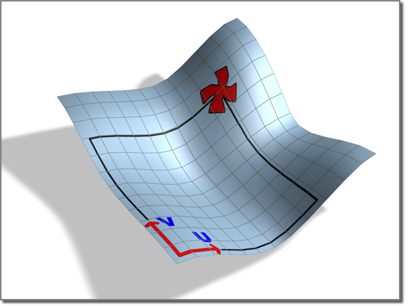
Mapping coordinates shown as U and V axes local to a surface.
Most renderable objects have a Generate Mapping Coordinates parameter. This is on by default, but if it is off and the object uses a mapped material, 3ds Max displays a warning when you try to render.
Some objects, such as editable meshes, don't have automatic mapping coordinates. For these types of objects, you can assign coordinates by applying a UVW Map Modifier. See Maps and Mapping Coordinates for further information.
If the material appears the way you want it with the default mapping, you don't need to adjust the mapping. If you need to adjust it, use the map's Coordinates rollout. There are two typical sets of coordinates parameters: one for 2D maps such as Bitmaps, and another for 3D maps such as Noise. See Coordinates Rollout (2D) and Coordinates Rollout (3D).