This rollout contains controls for fine-tuning the effect of the Raytrace map.

These controls affect the intensity of the raytracer's results.
With these controls, you can tint the colors returned by the raytracer. Tinting applies only to reflected colors; it doesn't affect the material's diffuse component.
Controls the effect of a bump map on rays that the surface reflects and refracts. For example, you might want to make a glass object highly bumpy, but reduce the bump effect on refracted parts of the scene.
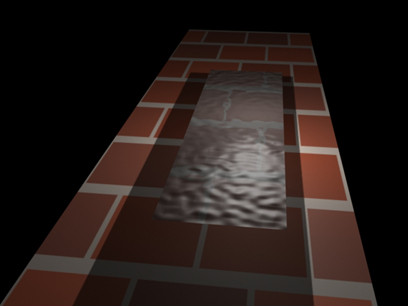
Bump Map Effect equals 1.0.
The refraction of tiles behind the glass is distorted by the bump map.
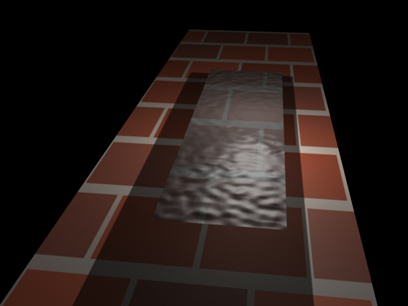
Bump Map Effect equals 0.0.
The refraction of tiles behind the glass is not distorted.