The Create panel provides the controls for creating objects. This is the first step in building a new scene in 3ds Max. Most likely, you will continue to add objects throughout an entire project. For example, when it is time to render a scene you might need to add more lights.
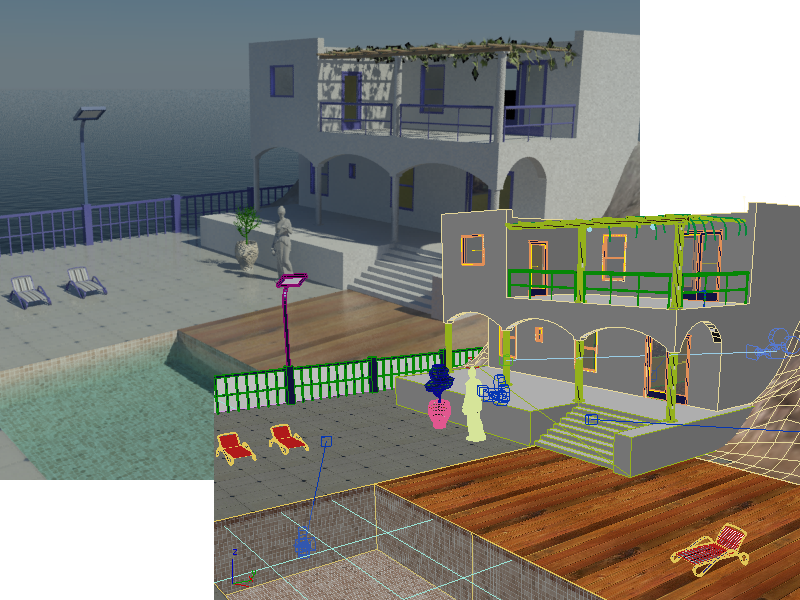
Villa with a swimming pool was created using a variety of geometry.
The Create panel groups the kinds of objects you create into seven categories. Each category has its own button. Within each category there can be several different subcategories of objects. A drop-down list lets you choose among object subcategories, and each kind of object has its own button, which you click to begin creation.
These are the categories of objects that the Create panel provides:
 Geometry
Geometry
Geometry is the renderable geometry of the scene. There are geometry primitives such as Box, Sphere, Pyramid, and more advanced geometry such as Booleans, Lofts, and particle systems, as well as Doors and Stairs, AEC Extended objects such as Terrain and Railing.
 Shapes
Shapes
Shapes are splines or NURBS curves. They have only one local dimension, although they can exist in 2D space, such as a Rectangle shape, or 3D space, such as a Helix.
You can give shapes a thickness so they will render, but primarily you use them for constructing other objects such as Lofts, or for motion trajectories.
 Lights
Lights
Lights illuminate the scene and improve its realism. There are several kinds of lights, each of which models different types of lighting in the real world.
 Cameras
Cameras
Camera objects provide a view of the scene. The advantages of cameras over the views in the standard viewports are that cameras have controls similar to real-world cameras, and that you can animate a camera's position.
 Helpers
Helpers
Helper objects are aids to constructing a scene. They help you position, measure, and animate the scene's renderable geometry.
 Space Warps
Space Warps
Space warps produce various kinds of distortions in the space surrounding other objects. Some space warps are meant especially for use with particle systems.
 Systems
Systems
Systems combine objects, controllers, and hierarchies to provide geometry associated with some kind of behavior. Also contains Sunlight and Daylight systems that simulate sunlight in your scenes.