The Favorite Location dialog allows you to add Web sites and path names to the Asset Browser Favorites menu and Favorites bar.
When you want to open that page or view the files from a pathname, you can click the appropriate shortcut button from the Favorites bar, or click the appropriate menu item from the Favorites menu.
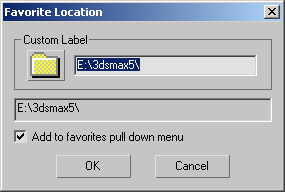
The button displays the Load Custom Icon dialog. Use this dialog to select an icon file to associate with the Web site or path name you're adding to the Favorites. You must use icon files that have an .ico extension.
The text box adjacent to the button displays the URL of the Web page, or the path name that you're adding to the Favorites. You can edit this to wording of your choice. The unedited URL or pathname displays in the label below the Custom Label group.