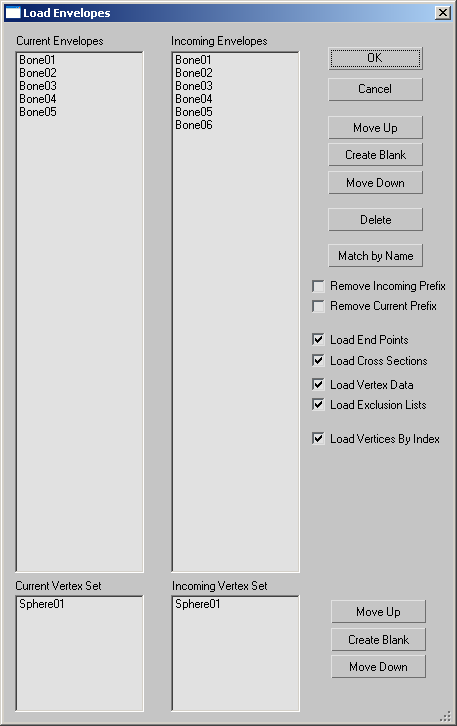Command entry:
Command entry:Select a mesh, patch, or NURBS object.


Modify panel

Apply a Skin modifier.

Advanced Parameters rollout

Load button
The Load Envelopes dialog associated with the Skin modifier allows you to load saved envelopes to specific bones. This resizable dialog shows the current envelopes in your scene and the incoming envelopes. Use the controls
to manipulate the incoming envelopes so they align with the current envelopes.
Interface
- OK
-
Accepts any changes and closes the dialog.
- Cancel
-
Discards any changes and closes the dialog.
- Move Up/Down
-
Move the current selection in the incoming list up or down.
- Create Blank
-
Creates space in the Incoming list.
Use this when loading data onto a skeleton that is not identical as the one from which the data was saved. For example, if
your original skeleton had three fingers and the new one has only two fingers, you might need to add spaces in the list to
line up the fingers correctly.
- Delete
-
Removes the current selected incoming envelopes.
- Match by Name
-
Resorts the Incoming list and matches any bones that have the same name in the list of current envelopes.
- Remove Incoming Prefix
-
Removes any prefixes on the names of the incoming envelopes.
- Remove Current Prefix
-
Removes any prefixes on the names of the current envelopes.
- Load End Points
-
Loads the envelope end point positions.
- Load Cross Sections
-
Loads the envelope cross sections.
- Load Vertex Data
-
When on, loads weights at the vertex level. Normally only the envelope data is loaded so any manual adjustments to the vertex
data are lost. This option lets you load those manual edits.
- Load Exclusion Lists
-
- Load Vertices By Index
-
Lets you load vertices by index rather than vertex position. You would typically use this option with identical meshes that
have not undergone any type of topology change. This should be off if you've changed the topology, by, for instance, deleting
or adding vertices or changing their order.
Current Incoming Vertex Set
When Load Vertex Data is on, use these controls to match vertex sets in cases where the Skin modifier is instanced. In such
cases you might need to set up several vertex sets.
The Move Up/Create Blank/Move Down buttons have the same functions as in the Envelopes lists.