Secondary flares are the small circles you would normally see coming out from the source of the lens flare along an axis relative to the camera position. These are caused by light refracting off the different lens elements in the camera. As the camera position changes relative to the source object, the secondary flares move. These secondary flares are automatically generated when this option is selected in the Preferences section of the dialog.
You create sets of secondary elements that share common parameters instead of building them one at a time. Many of the controls on the A Sec panel are for individual sets of elements, not all sets.
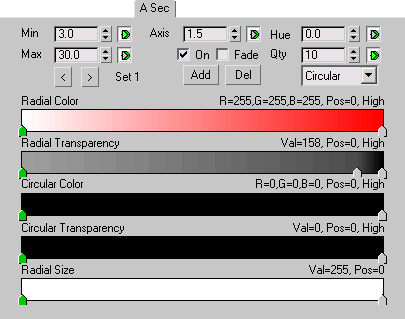
Controls the minimum size of secondary flares in the current set. This number is defined as a percentage of the overall image. This parameter can be animated.
Controls the maximum size of secondary flares in the current set. This number is defined as a percentage of the overall image. This parameter can be animated.
Specifies which set of secondary flares you are working with. You can have as many sets of automatic secondary elements as you wish, each having their own properties. By default, seven sets are available. You can scroll through them by clicking the forward and reverse arrow icons beside the name of the set.
To add another set to your flare, click the Add button beneath the On check box. To delete a set, click the Del button.
Defines the overall length of the axis the automatic secondary flares will be distributed along. Increasing the value creates more space between the flares, while decreasing the value creates less space between the flares. You can set the axis from 0 to 5 degrees. This parameter can be animated.
Defines the gradient for the secondary flare.