The Marble map produces a marbled surface with colored veins against a colored background. A third color is automatically generated.

Marble map used for the balusters
To adjust the size of Marble veins:
The larger the Size value, the wider the veins. The larger the Vein Width value, the more veins appear relative to the overall pattern.
Alternatively, use the Slate Material Editor to wire a map to the Color 1 or Color 2 component.
To adjust mapping coordinates:
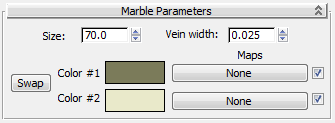
Opens the Color Selector. Select one color for the veins (color 1) and another for the background (color 2). A third color is generated from the two colors you select.