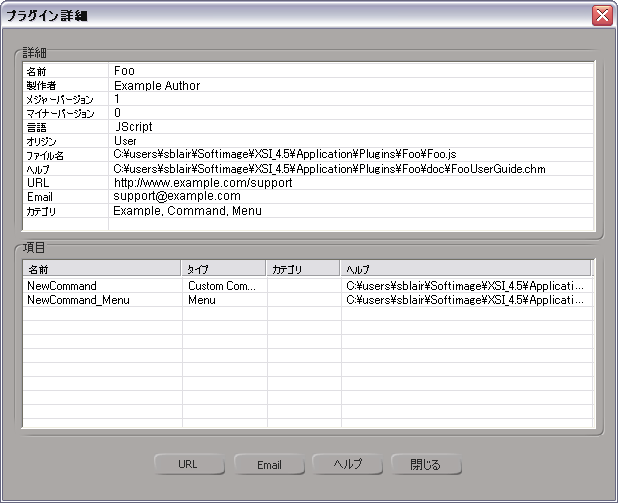XSILoadPlugin は、PluginRegistrar または PluginRegistrar オブジェクトを引数として取ります。このオブジェクトを使用すると、プラグイン プロパティ(SIObject.Name または SIObject::PutName、PluginRegistrar.Author または PluginRegistrar::PutAuthor、SIObject.Help または PluginRegistrar::PutHelp など)を設定できます。
// JScript
function XSILoadPlugin( in_pluginRegistrar )
{
in_pluginRegistrar.Name = "My Commands";
// Contact info
in_pluginRegistrar.Author = "The Plugin Factory";
in_pluginRegistrar.Email = "support@example.com";
in_pluginRegistrar.URL = "http://www.example.com/support";
// Plug-in version information
in_pluginRegistrar.Major = 1;
in_pluginRegistrar.Minor = 0;
// Comma-separated list of user-defined categories
in_pluginRegistrar.Categories = "Example, Command, Menu";
// The plug-in help file is located in the Help subfolder of the installation folder
in_pluginRegistrar.Help = XSIUtils.BuildPath( in_reg.OriginPath, "Help", "FooUserGuide.chm" );
// Register plug-in items ...
return true;
}これらのプラグインの詳細は、すべて[プラグインマネージャ]に表示されます。 たとえば、プラグイン ツリーでプラグインを右クリックしてから[プロパティ]をクリックすると、[プラグイン詳細]ダイアログ ボックスが開きます。 [プラグイン詳細]ダイアログ ボックスで、[Email]、[URL]、[ヘルプ]プロパティをクリックすると、そのリンク先が開きます。