The Render Manager > Scene Render Options
Choose Render > Render > Scene Options from the Render toolbar.
Options: Scene Output Resolution and click the Output Formats button.
Choose File  Preferences from the main menu. In the preferences view, select Output Format.
Preferences from the main menu. In the preferences view, select Output Format.
The Output Format preferences provide access to a variety of camera, image-format and other parameters that are normally scattered throughout several other property editors.
You can modify all of these parameters from the Output Format property editor, and then apply the changes to all applicable parts of the scene. For example, you can change the camera picture standard and then update all of the cameras in the scene as well as the relevant render options. This allows you to quickly make global changes to the most common settings.
If you'd like, choose a Preset. Each preset loads predefined values for both the Camera and Frame Rate settings.
You can manually make adjustments after loading a preset, if desired. See Output Format Preferences.
Once you've set the parameters as desired, click the Apply Now button in the Update Scene Elements section. The following dialog box opens:
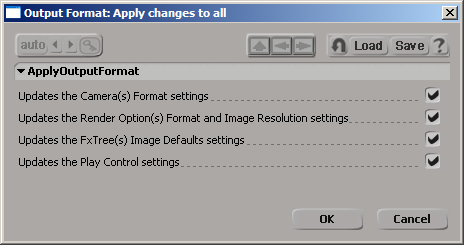
Choose the settings that you want to update:
Click OK to close the dialog box and update the selected settings.
 Except where otherwise noted, this work is licensed under a Creative Commons Attribution-NonCommercial-ShareAlike 3.0 Unported License
Except where otherwise noted, this work is licensed under a Creative Commons Attribution-NonCommercial-ShareAlike 3.0 Unported License