Offsetting contours expands or shrinks the outline of selected polygons. Each contour edge is shifted by a specified amount, and remains parallel to its original direction in the same plane as its polygon.
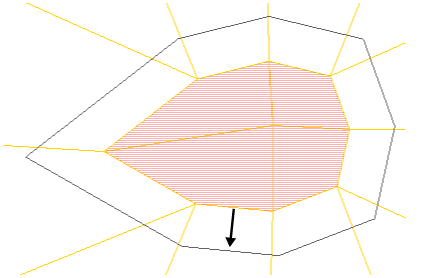
|
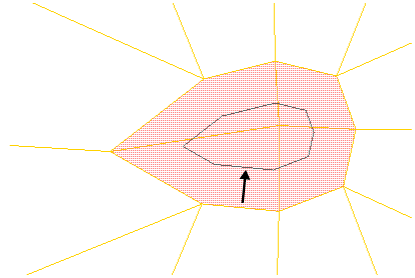
|
| Offsetting by a positive value expands the contour. |
Offsetting by a negative value shrinks the contour. |
Choose Modify  Poly. Mesh
Poly. Mesh  Offset Polygons Contour from the Model toolbar.
Offset Polygons Contour from the Model toolbar.
If you did not select any polygons or clusters in step 1, you are prompted to pick them now.
The picking session defaults to Rectangle Polygon selection, but you can change the selection tool using the commands on the
Select  Tools menu or the keyboard equivalent (for example, F10 for the Raycast tool).
Tools menu or the keyboard equivalent (for example, F10 for the Raycast tool).
The outline of the selection is offset and the Offset Polygons Op property editor opens.
Adjust the Offset as desired. Values are in Softimage units. Positive values expand the outline and negative values shrink the outline. A value of 0 has no effect.
 Except where otherwise noted, this work is licensed under a Creative Commons Attribution-NonCommercial-ShareAlike 3.0 Unported License
Except where otherwise noted, this work is licensed under a Creative Commons Attribution-NonCommercial-ShareAlike 3.0 Unported License