The Modify  Poly. Mesh
Poly. Mesh  Bridge Polygons command on the Model toolbar creates a bridge or tunnel between two sets of polygons on the same object.
Bridge Polygons command on the Model toolbar creates a bridge or tunnel between two sets of polygons on the same object.
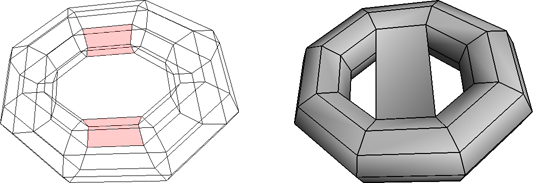
Select one or more adjacent polygons on a polygon mesh object.
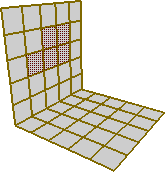
Add one or more other polygons on the same object to the selection. The polygons should be adjacent to each other, but not adjacent to the first group of polygons.
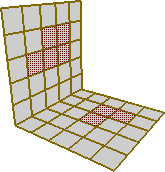
For best results, make sure that the two selected areas have a similar outline when colinear edges are considered as one. For multiple bridge operations on the same object, perform them one pair at a time to make sure the correct pairs of areas are bridged.
Choose Modify  Poly. Mesh
Poly. Mesh  Bridge Polygons.
Bridge Polygons.
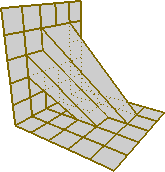
The selected polygons are deleted and the resulting holes are joined by new polygons.
 Except where otherwise noted, this work is licensed under a Creative Commons Attribution-NonCommercial-ShareAlike 3.0 Unported License
Except where otherwise noted, this work is licensed under a Creative Commons Attribution-NonCommercial-ShareAlike 3.0 Unported License