When working with polygon meshes, there are some basic concepts you should understand.
A polygon is a closed 2D shape formed by straight edges. The edges meet at points called vertices. There are exactly the same number of vertex points as edges. The simplest polygon is a triangle.
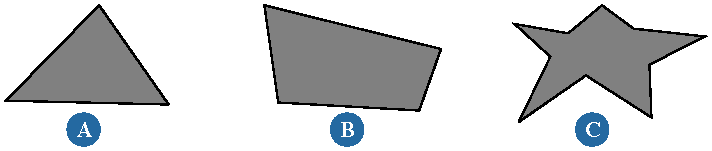
A triangle (A), a quad (B) and an N-gon (C).
Polygons are classified by the number of edges or vertices. Triangles and quadrilaterals (or quads) are the most commonly used for modeling. Triangles have the advantage of always being planar, while quads give better results when used as the basis of subdivision surfaces. Certain game engines require that objects be composed entirely of triangles or quads.
Polygons that are very long and thin, or that have extremely sharp angles, can give poor results when deforming or shading. Polygons that are regularly shaped, with all edges and angles being almost equal, generally give the best results.
A polygon mesh is a 3D object composed of one or more polygons. Typically these polygons share edges to form a three-dimensional patchwork.

However, a single polygon mesh object can also contain discontiguous sections that are not connected by edges. These disconnected polygon "islands" can be created by drawing them directly or by combining existing polygon meshes.
Polygon meshes contain several different types of component: points (vertices), edges, and polygons.
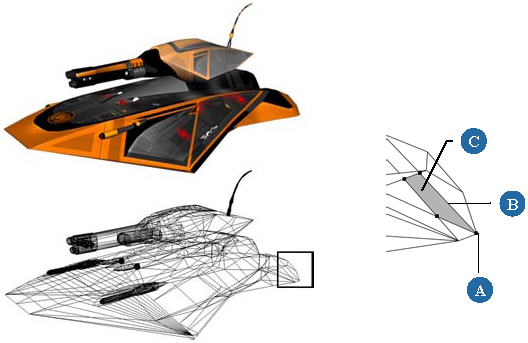
Component selection is described in Selecting [Scene Elements], in particular Overview of Selection and Selecting Components.
For some additional techniques that are specific to polygon mesh components, see Selecting Polygon Mesh Components.
Components are displayed automatically in 3D views when the corresponding component selection filter is active. In addition, you can display components when the filter is not active as described in Displaying Types of Elements and Other Data [Basics].
When an individual polygon on a polygon mesh is completely flat, it is called planar. All its vertices lie in the same plane, and are thus coplanar. Planar polygons give better results when rendering.
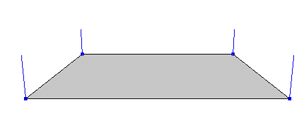
|
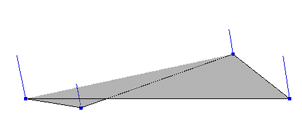
|
| Planar polygon on the ground plane with normals visible. |
Non-planar polygon created by moving a point below the ground plane. |
Triangles are always planar because any three points define a plane. However, quadrilaterals and other polygons can become non-planar, particularly as you move vertices around in 3D space. When objects are automatically tessellated before rendering, non-planar polygons are divided into triangles. However, other applications such as game engines may not support non-planar polygons properly.
When adding new polygons, there is a preference setting that prevents you from drawing non-planar polygons: see Adding and Editing Polygons (Drawing).
Softimage has strict rules for valid polygon mesh structures and won't let you create an invalid mesh. Some of the rules are:
All edges of a single polygon must be connected to each other. Among other things, this means that you cannot have a hole in a single polygon. To get a hole in a polygon mesh, you must have at least two polygons.
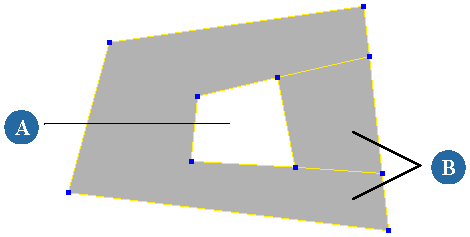
A hole (A) in a polygon mesh requires at least two polygons (B).
Edges cannot be shared by more than two polygons. Tri-wings are not supported. To connect three polygons in this way, a double edge is required.
Softimage does support one case of non-manifold geometry. A single point can be shared by two otherwise unconnected parts of a single mesh object.
If you export geometry from Softimage, remember that such geometry may not be considered valid by other applications.
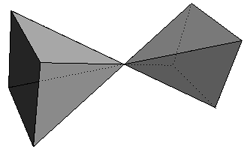
An example of a non-manifold geometry that is valid in Softimage.
In addition to basic materials and textures, polygon meshes support a couple of specialized shading features:
Local materials and textures on polygon clusters: This lets you apply a material or texture to specific polygons on an object. For more information about local materials and textures, see Assigning Materials to Selected Polygons and Polygon Clusters.
Vertex colors: This is a shading technique that stores color information in the vertices, allowing for fast shading in certain game engines. For more information about color at vertices, see Vertex Colors.
Most modeling operations on polygon meshes are texture-safe and preserve existing texture projections. However, you may encounter some problems where there are texture seams.
For example, if you collapse an edge that crosses a texture seam, the new merged point uses the average texture UVs of the previous two points and the result may not be visually correct.
 Except where otherwise noted, this work is licensed under a Creative Commons Attribution-NonCommercial-ShareAlike 3.0 Unported License
Except where otherwise noted, this work is licensed under a Creative Commons Attribution-NonCommercial-ShareAlike 3.0 Unported License