You can deactivate (mute) a function curve so that its animation has no effect on the object. Muting a function curve doesn't remove it from the object, it just temporarily disables it.
You can also mute function curves in the dopesheet, including regions of the function curves. For more information, see Deactivating (Muting) Animation in the Dopesheet.
Choose Curves  Deactivate Curve from the fcurve editor command bar in Classic mode, or Curves
Deactivate Curve from the fcurve editor command bar in Classic mode, or Curves  Mute Channel in Suite mode.
Mute Channel in Suite mode.
The curves appear as dotted lines. When you deselect them, they are dotted lines in their usual color (such as blue for Z-axis transformation fcurves).
You can select the muted curves and edit them as you would normally.
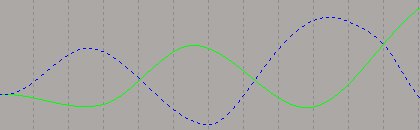
To activate muted function curves:
 Except where otherwise noted, this work is licensed under a Creative Commons Attribution-NonCommercial-ShareAlike 3.0 Unported License
Except where otherwise noted, this work is licensed under a Creative Commons Attribution-NonCommercial-ShareAlike 3.0 Unported License