You can temporarily deactivate an expression and reactivate it later, as well as animate this condition. When deactivated, the value of the driven parameter remains the same as of the last update (as with deactivated constraints).
Do either of the following procedures:
In the explorer, expand the parameter whose expression you want to activate or deactivate so that you see its Expression operator.
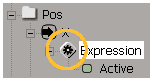
Click the Expression operator's icon to open its property editor.
Toggle the Active option to activate/deactivate the expression.

Open the property editor of the parameter that is animated with expressions. An Expression page added to the property editor, which displays the expression so that you can easily activate or deactivate it.
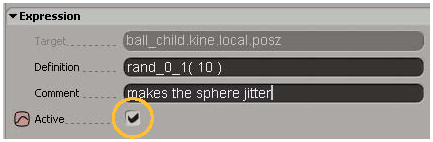
 Except where otherwise noted, this work is licensed under a Creative Commons Attribution-NonCommercial-ShareAlike 3.0 Unported License
Except where otherwise noted, this work is licensed under a Creative Commons Attribution-NonCommercial-ShareAlike 3.0 Unported License