Footprints is an example of a simulated deformation created with ICE. It lowers the points of an object where the surface of another geometric object (the deformer) is below them in the object's local Y axis. The points stay deformed during the simulation, so you can move the deformer to create more indentations. When you return to the first frame of the simulation, the geometry returns to its initial undeformed state.
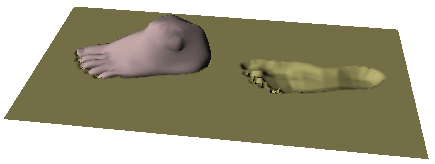
When you apply Footprints, the Simulation and Post-Simulation regions are created in the construction stack. For more information about these regions, see Understanding the ICE Framework [ICE Guide].
If you want to look inside the Footprints compound to see how it works, you can edit it. For more information about editing ICE trees in general, see Working with ICE [ICE Guide].
 Except where otherwise noted, this work is licensed under a Creative Commons Attribution-NonCommercial-ShareAlike 3.0 Unported License
Except where otherwise noted, this work is licensed under a Creative Commons Attribution-NonCommercial-ShareAlike 3.0 Unported License