Most operators have Output options that allow you to control what information the operator outputs. The Output options are available from the Output page of the operator's property editor.
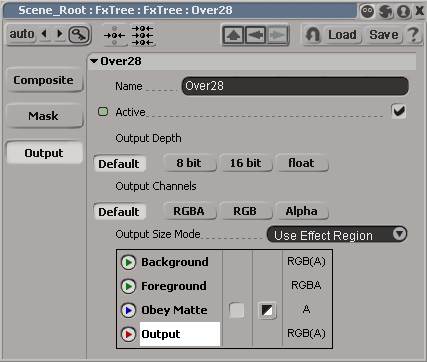
The Output Depth options specify the bit depth at which the operator is output. Choose 8 bit, 16 bit, float, or Default. The Default setting uses the bit depth specified in the tree's Image Defaults (see Setting Image Defaults.
The Output Channels options specify the color channels that the operator outputs. You can specify RGBA, RGB, Alpha, or Default. The Default setting outputs the same channels as were included in the input image.
 Except where otherwise noted, this work is licensed under a Creative Commons Attribution-NonCommercial-ShareAlike 3.0 Unported License
Except where otherwise noted, this work is licensed under a Creative Commons Attribution-NonCommercial-ShareAlike 3.0 Unported License