
You can bring in a Camera Sequencer from one scene to another by merging the scenes. This means that the Shot Tracks and ShotClips from the merged scene are added to an existing Camera Sequencer.
 Merge from the main menu.
Merge from the main menu.
Shot Tracks from the merged scene are added to an existing Camera Sequencer, and appear below the already existing Shot Tracks.
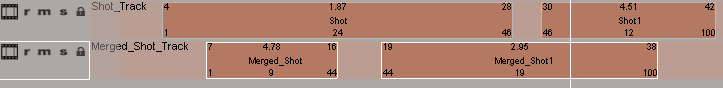
All merged Shot Tracks and ShotClips are labeled with the prefix Merged.
For more information on merging scenes in Softimage, see Merging Scenes.
 Except where otherwise noted, this work is licensed under a Creative Commons Attribution-NonCommercial-ShareAlike 3.0 Unported License
Except where otherwise noted, this work is licensed under a Creative Commons Attribution-NonCommercial-ShareAlike 3.0 Unported License