
By default, the Viewport D is active in the Camera Sequencer layout. If you click the Create Camera Without Interest button ( ), then a new SQ_Camera is created and the Viewport C displays the new camera. The camera properties of the active Viewport (D) are duplicated to
the new SQ_Camera.
), then a new SQ_Camera is created and the Viewport C displays the new camera. The camera properties of the active Viewport (D) are duplicated to
the new SQ_Camera.
The new Auto Update Interest Distance option is added in the Camera property editor.
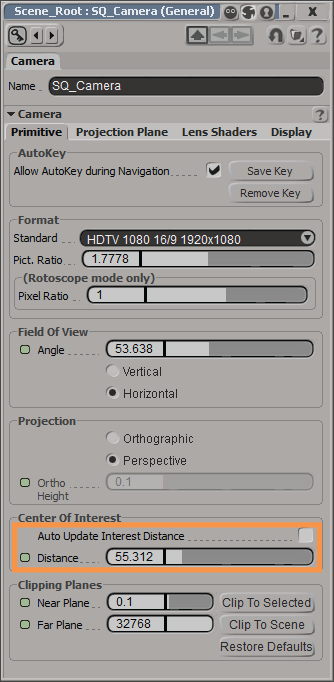
Turn on this option, to automatically update the distance from the camera to the point of interest.
The distance from the camera to the point of interest is constant when you create a camera with interest. To create a camera
with interest, click  .
.
 Except where otherwise noted, this work is licensed under a Creative Commons Attribution-NonCommercial-ShareAlike 3.0 Unported License
Except where otherwise noted, this work is licensed under a Creative Commons Attribution-NonCommercial-ShareAlike 3.0 Unported License